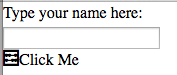Hello,
I try to trnasfer a Vaadin-7.7-project to a Vaadin-8.1-project.
To study possibliblies I use a little test-app based on the vaadin-archetype-application.
As long as I use standard ui-components it works.
If I use the v7-compatibility-ui-components I did not manage to get the appication working.
(import com.vaadin.v7.ui.Label;)
I used the annotation @Widgetset(“com.vaadin.v7.Vaadin7WidgetSet”)
which was described in https://vaadin.com/forum#!/thread/15031831
And I use the following imports in my pom.xml:
vaadin-compatibility-server
vaadin-push
vaadin-themes
vaadin-compatibility-client-compiled
Still my app loads without any syle after a timeout in the browser - see attachement.
(The browser does not show the app instantly but takes a minute and then shows what is to see in the attached screenshot.)
If I remove the “@Widgetset(“com.vaadin.v7.Vaadin7WidgetSet”)” annotation I get a error:
INFORMATION: Requested resource
[/VAADIN/widgetsets/com.vaadin.DefaultWidgetSet/com.vaadin.DefaultWidgetSet.nocache.js] not found from filesystem or through class loader. Add widgetset and/or theme JAR to your classpath or add files to WebContent/VAADIN folder.
Is this a bug or do I do something wrong?
Thank you very much for your help,
Andreas Claus