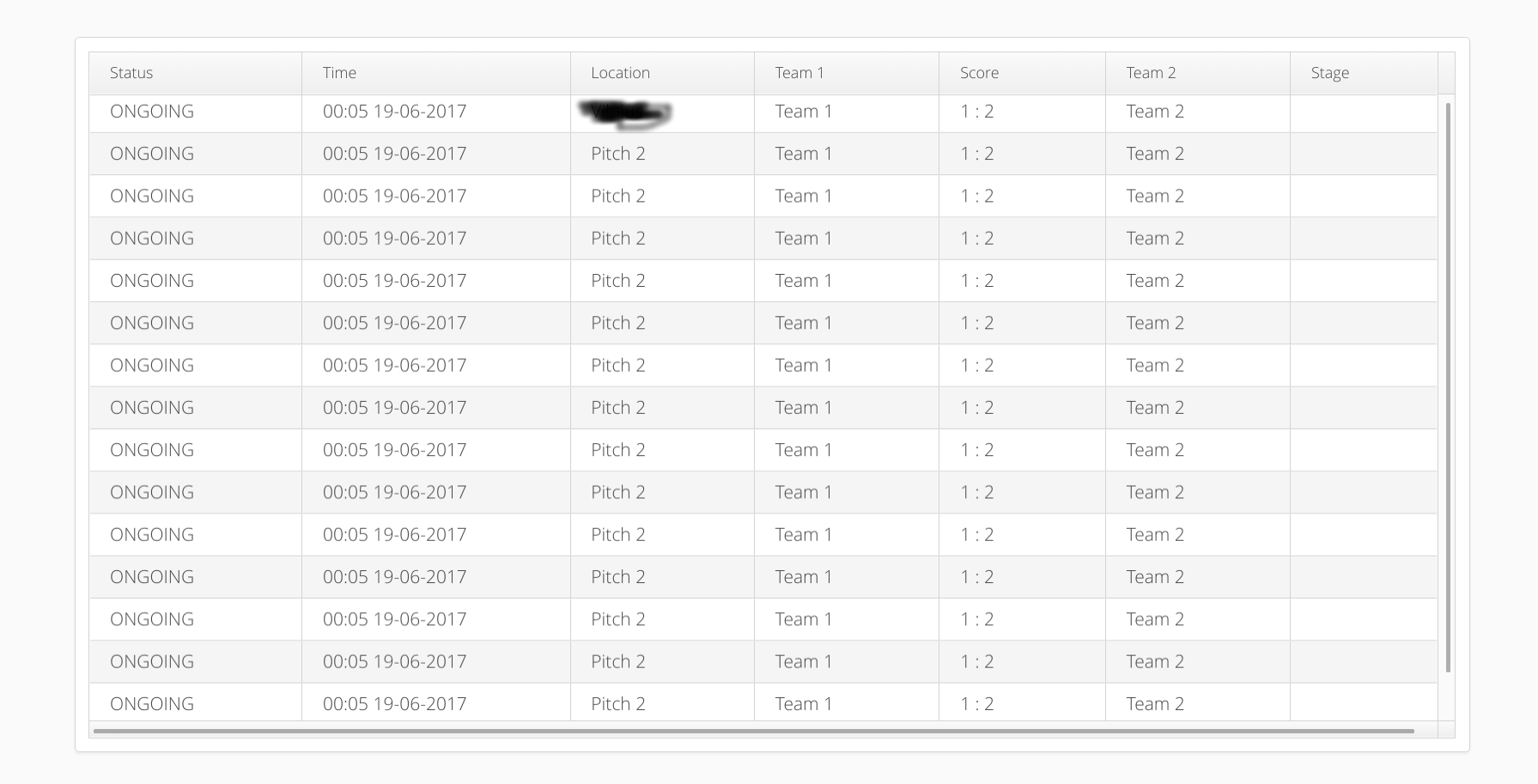A. I have a panel, the panel has clear defined pixel dimensions:
(Kotlin)
viewDisplayContainer!!.setSizeFull()
viewDisplayContainer!!.setWidth(ui.page.browserWindowWidth.toFloat()-150, Sizeable.Unit.PIXELS)
viewDisplayContainer!!.setHeight(ui.page.browserWindowHeight.toFloat()-100, Sizeable.Unit.PIXELS)
B. Within the panel I have VerticalLayout with setSizeFull
C. Within the VerticalLayout I have Grid with setSizeFull
NOW WHY THE FRAMEWORK STARTS GETTING ON MY NERVES:
- When I keep adding more rows than container can hold (pretty much full screen) it adds Vertical Scroll Bar - good, [size=2]
now why ‘clever’ vaadin additionally adds horizontal scrolling to the grid which has more than enough space to fit every column data can only be described by swearing words.
- Before using static pixels I originally used row height for grid, based on number elements within a grid [b]
but ‘clever’ vaadin cannot refresh grid after adding extra row item, when you give heightByRow new value, Grid adds scrollbar instead of updating height and showing new item. So imagine you have single item in Grid and then you add second item → you receive scrollbar for 2 elements in Grid - ‘impressive’
I’ve experimented with RATIOS, PIXELS PER COLUMN EVERY TIME REGARDLESS WHAT I DO THE * HORIZONTAL SCROLLBAR APPEARS.
The stakes are critical , my company is evaluating your product. The amout of hassle I experience with Grid is beyond reason so far, help will be appreciated.
[/b]
[/size]
Update: Tried to disable scrollbars entirely in vaadin 8 , Hahaha it is impossible CSS does not react or react with broken behavior I am done with your framework.