I downloaded the full app from github.
I checked the JDK in Eclipse, as instructed
I attempt to run MyUI.java.
Nothing occurs.
https://www.useloom.com/share/866eccd1604948379b4d7aff52ff78fd
I downloaded the full app from github.
I checked the JDK in Eclipse, as instructed
I attempt to run MyUI.java.
Nothing occurs.
https://www.useloom.com/share/866eccd1604948379b4d7aff52ff78fd
screenshot
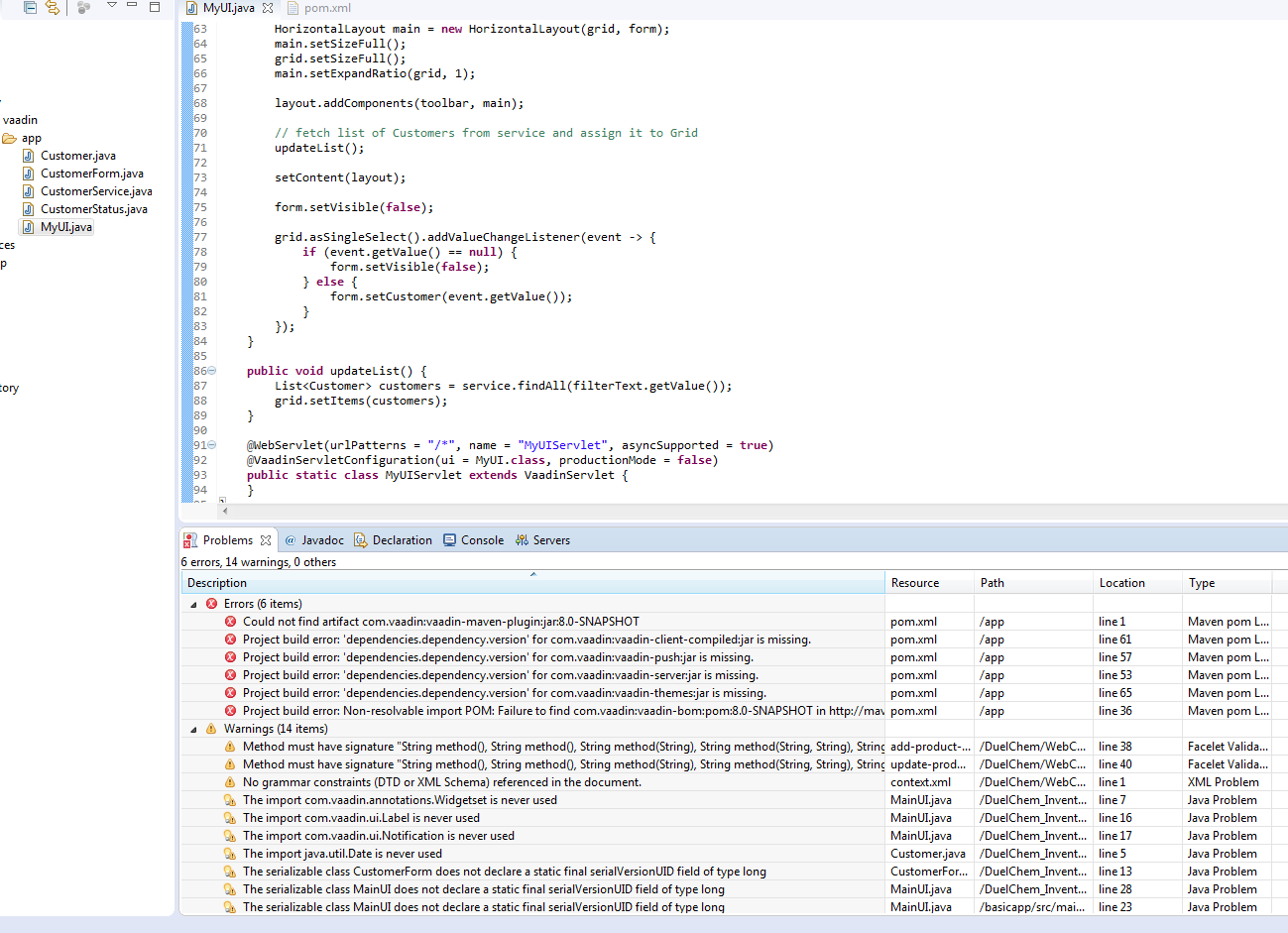
Hi Jon,
I haven’t tried to reproduce the problem, but it looks like Maven is having difficulties resolving the Vaadin dependencies. Try modifying the section lines in your pom.xml:
<properties>
<vaadin.version>8.0-SNAPSHOT</vaadin.version>
<vaadin.plugin.version>8.0-SNAPSHOT</vaadin.plugin.version>Set them to the following values:
<properties>
<vaadin.version>8.0.4</vaadin.version>
<vaadin.plugin.version>8.0.4</vaadin.plugin.version>
After that, right-click on your project, select “Maven > Update Project…”, and in the dialog box that appears, select your project and (at least) the following options:
Let me know if that fixes it for you.
– AC
Thank you for your rapid reply, as 100% of my time is now FOCUSED on at least successfully accomplishing the very basic beginning tutorial. Once I complete it and print the code, then I can begin to build and learn the Vaadin way.
I shall make the corrections and reply back.
Thank you.
Did not work:
Video Notes
https://www.useloom.com/share/5a0493b7bb1749dca9bab2746468fd74
Stack Trace:
Mar 24, 2017 10:57:39 AM org.apache.catalina.startup.VersionLoggerListener log
INFO: Server version: Apache Tomcat/8.0.41
Mar 24, 2017 10:57:39 AM org.apache.catalina.startup.VersionLoggerListener log
INFO: Server built: Jan 18 2017 22:19:39 UTC
Mar 24, 2017 10:57:39 AM org.apache.catalina.startup.VersionLoggerListener log
INFO: Server number: 8.0.41.0
Mar 24, 2017 10:57:39 AM org.apache.catalina.startup.VersionLoggerListener log
INFO: OS Name: Windows 7
Mar 24, 2017 10:57:39 AM org.apache.catalina.startup.VersionLoggerListener log
INFO: OS Version: 6.1
Mar 24, 2017 10:57:39 AM org.apache.catalina.startup.VersionLoggerListener log
INFO: Architecture: amd64
Mar 24, 2017 10:57:39 AM org.apache.catalina.startup.VersionLoggerListener log
INFO: Java Home: C:\Program Files\Java\jre1.8.0_121
Mar 24, 2017 10:57:39 AM org.apache.catalina.startup.VersionLoggerListener log
INFO: JVM Version: 1.8.0_121-b13
Mar 24, 2017 10:57:39 AM org.apache.catalina.startup.VersionLoggerListener log
INFO: JVM Vendor: Oracle Corporation
Mar 24, 2017 10:57:39 AM org.apache.catalina.startup.VersionLoggerListener log
INFO: CATALINA_BASE: C:\Users\reno\Desktop\DuelChem\.metadata\.plugins\org.eclipse.wst.server.core\tmp0
Mar 24, 2017 10:57:39 AM org.apache.catalina.startup.VersionLoggerListener log
INFO: CATALINA_HOME: C:\Program Files\Apache Software Foundation\Tomcat 8.0
Mar 24, 2017 10:57:39 AM org.apache.catalina.startup.VersionLoggerListener log
INFO: Command line argument: -agentlib:jdwp=transport=dt_socket,suspend=y,address=localhost:63426
Mar 24, 2017 10:57:39 AM org.apache.catalina.startup.VersionLoggerListener log
INFO: Command line argument: -Dcatalina.base=C:\Users\reno\Desktop\DuelChem\.metadata\.plugins\org.eclipse.wst.server.core\tmp0
Mar 24, 2017 10:57:39 AM org.apache.catalina.startup.VersionLoggerListener log
INFO: Command line argument: -Dcatalina.home=C:\Program Files\Apache Software Foundation\Tomcat 8.0
Mar 24, 2017 10:57:39 AM org.apache.catalina.startup.VersionLoggerListener log
INFO: Command line argument: -Dwtp.deploy=C:\Users\reno\Desktop\DuelChem\.metadata\.plugins\org.eclipse.wst.server.core\tmp0\wtpwebapps
Mar 24, 2017 10:57:39 AM org.apache.catalina.startup.VersionLoggerListener log
INFO: Command line argument: -Djava.endorsed.dirs=C:\Program Files\Apache Software Foundation\Tomcat 8.0\endorsed
Mar 24, 2017 10:57:39 AM org.apache.catalina.startup.VersionLoggerListener log
INFO: Command line argument: -Dfile.encoding=Cp1252
Mar 24, 2017 10:57:39 AM org.apache.catalina.core.AprLifecycleListener lifecycleEvent
INFO: The APR based Apache Tomcat Native library which allows optimal performance in production environments was not found on the java.library.path: C:\Program Files\Java\jre1.8.0_121\bin;C:\Windows\Sun\Java\bin;C:\Windows\system32;C:\Windows;C:/Program Files/Java/jre1.8.0_121/bin/server;C:/Program Files/Java/jre1.8.0_121/bin;C:/Program Files/Java/jre1.8.0_121/lib/amd64;C:\ProgramData\Oracle\Java\javapath;C:\Windows\system32;C:\Windows;C:\Windows\System32\Wbem;C:\Windows\System32\WindowsPowerShell\v1.0\;C:\Program Files\MySQL\MySQL Utilities 1.6\;C:\Users\reno\Desktop;;.
Mar 24, 2017 10:57:40 AM org.apache.coyote.AbstractProtocol init
INFO: Initializing ProtocolHandler ["http-nio-8080"]
Mar 24, 2017 10:57:40 AM org.apache.tomcat.util.net.NioSelectorPool getSharedSelector
INFO: Using a shared selector for servlet write/read
Mar 24, 2017 10:57:40 AM org.apache.coyote.AbstractProtocol init
INFO: Initializing ProtocolHandler ["ajp-nio-8009"]
Mar 24, 2017 10:57:40 AM org.apache.tomcat.util.net.NioSelectorPool getSharedSelector
INFO: Using a shared selector for servlet write/read
Mar 24, 2017 10:57:40 AM org.apache.catalina.startup.Catalina load
INFO: Initialization processed in 819 ms
Mar 24, 2017 10:57:40 AM org.apache.catalina.core.StandardService startInternal
INFO: Starting service Catalina
Mar 24, 2017 10:57:40 AM org.apache.catalina.core.StandardEngine startInternal
INFO: Starting Servlet Engine: Apache Tomcat/8.0.41
Mar 24, 2017 10:57:40 AM org.apache.coyote.AbstractProtocol start
INFO: Starting ProtocolHandler ["http-nio-8080"]
Mar 24, 2017 10:57:40 AM org.apache.coyote.AbstractProtocol start
INFO: Starting ProtocolHandler ["ajp-nio-8009"]
Mar 24, 2017 10:57:40 AM org.apache.catalina.startup.Catalina start
INFO: Server startup in 393 msTwo things:
Thank you, shall do right now and report back.
Did not work, but please view second video report.
https://www.useloom.com/share/1a63d094208c44d4a07d5a09164bef9c
second video
https://www.useloom.com/share/45d60211afc2430a8342c75509325465
This was a WORKAROUND to Step 7 nonfunctioning tutorial for Vaadin 7
Please note, the choice to download the full tutorial from GitHub is an attempt to find a Vaadin beginning tutorial that actually works (no disrespect intended, with all admiration and respect).
https://vaadin.com/forum#!/thread/15496153
PLEASE, may you please point me to a Vaadin tutorial that works for Vaadin 7 – then when Vaadin 8 instructions are available, then I can proceed to purchase the license to use Vaadin 8 Designer.
Thank you.
Jon,
I downloaded the tutorial from GitHub and reproduced your original issue, and was able to fix it with exactly the change I initially proposed. So I know that this fix works, and the demo runs fine. Unfortunately, you didn’t capture the Eclipse screen in the first of the two videos in your most recent post, so I can’t see exactly what is going on.
In your second video, you have issues when the “Run Configurations” dialog appears. That has nothing to do with the project you downloaded from GitHub - it has to do with how you configure the project in your Eclipse workspace. At some point, you must have setup your IDE for the other demo project that you are able to run; you need to configure this project as well.
Here is how I propose you set it up, using the Jetty Maven plugin:
This configuration is bound to this project. Any time you want to debug/run this application, you simply select this configuration from the Run or Debug drop-down menu.
Additional advice: Make sure you stop the debugger before running it again. Trying to run a second debugger fails, but the ability to kill the original one by clicking on “Terminate” is no longer an option once the second instance fails and exits out.
– AC
Tremendous! Thank you, shall try now.
Also note that Vaadin has a great post, including videos, on how they recommend setting up your dev environment:
https://vaadin.com/blog/-/blogs/getting-started-with-vaadin-development-using-eclipse-maven
Why cannot I use Tomcat instead of Jetty ?
I saw the post you mentioned, I have always used Tomcat for local and Amazon for remote.
Thank you.
You can use Tomcat, but I won’t be able to help as I only use Jetty to debug in Eclipse.
Understood. Either way, the “Run Configurations” prompt you are seeing means that you need a configuration to run the app in some local servlet container.
Ok, If I use Jetty, then will this – in any way impact the remote deploy to Amazon, as with up to step 6 I have been able to both deploy locally in Tomcat and remote in Amazon.
By the way, also THANK YOU, after spending the whole week trying to get Vaadin to somehow work in the beginning tutorial, it seems I may finally be able to succeed.
Jon
Shall try to run again and report back the results.
Thank you.
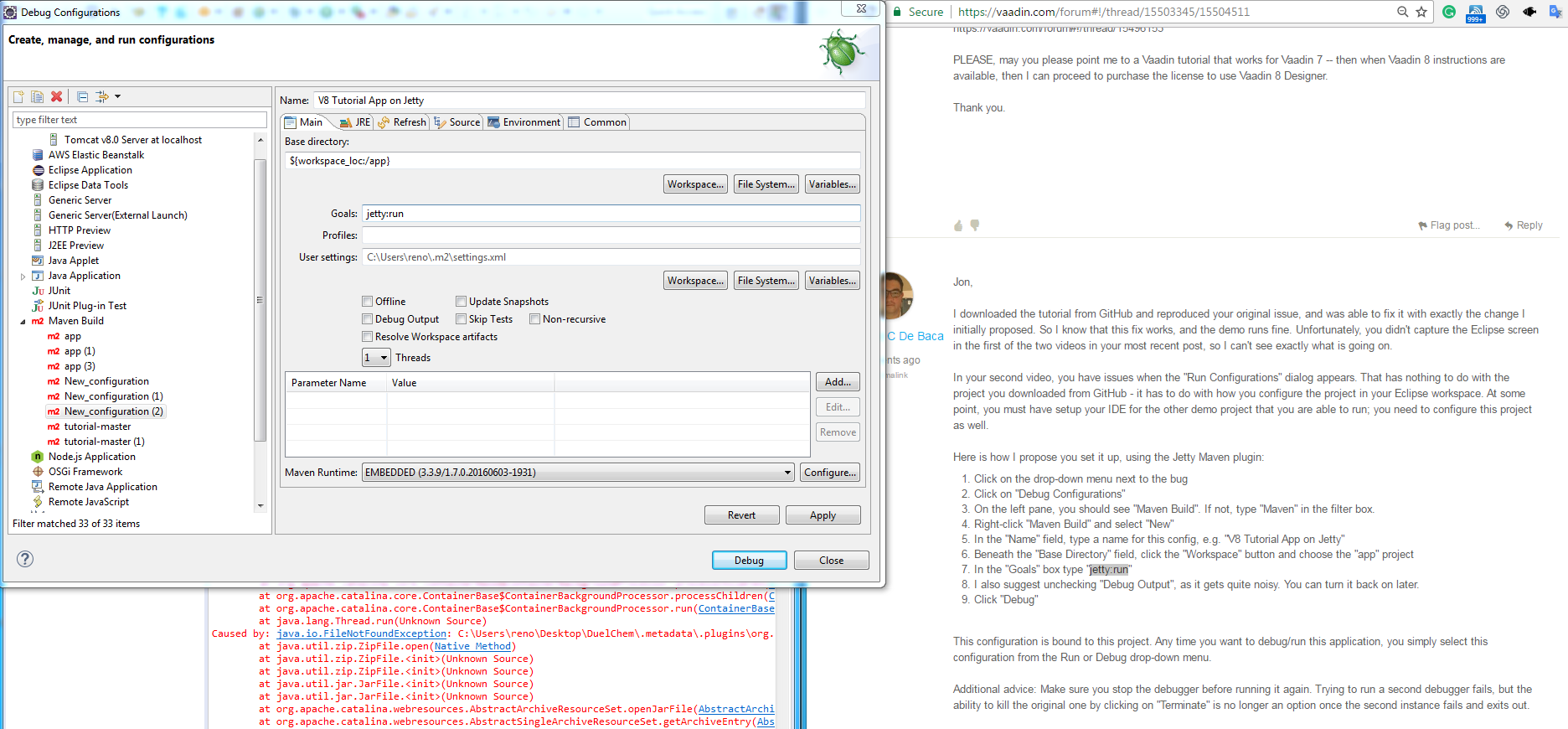
Jon,
Using Jetty locally should not impact your remote deploy in theory, however I don’t know how your deploy works. It does, however, break dev-prod parity in that you will not be testing the local application in the same servlet container that it will use in prod. Not likely to be an issue, but it is a consideration.
If you are using AWS ElasticBeanstalk to deploy, then you are probably running Tomcat for prod, and all you need is a war file to deploy. You can always setup another ElasticBeanstalk app in the AWS console with a similar configuration as your production target, and use that as a pre-release test if dev-prod parity is a concern. Or you can figure out how to get it running on Tomcat in Eclipse. Having a pre-release target on AWS is a good idea in any case, as there are many other factors which can differ between dev and prod than just what servlet container you are running.
– AC
Stack Trace:
[INFO]
Scanning for projects...
[INFO]
[INFO]
------------------------------------------------------------------------
[INFO]
Building app 1.0-SNAPSHOT
[INFO]
------------------------------------------------------------------------
[INFO]
[INFO]
>>> jetty-maven-plugin:9.3.9.v20160517:run (default-cli) > test-compile @ app >>>
[INFO]
[INFO]
--- vaadin-maven-plugin:8.0.4:update-theme (default) @ app ---
[INFO]
Updating theme VAADIN\themes\mytheme
[INFO]
Widgetsets found from classpath:
[INFO]
Addon styles found from classpath:
[INFO]
[INFO]
Search took 8ms
[INFO]
Theme "VAADIN\themes\mytheme" updated
[INFO]
[INFO]
--- vaadin-maven-plugin:8.0.4:update-widgetset (default) @ app ---
[WARNING]
GWT plugin is configured to detect modules, but none were found.
[INFO]
No widgetsets found - generating AppWidgetset if necessary.
[INFO]
Updating widgetset AppWidgetset
[INFO]
Adding resource directory to command classpath: C:\Users\reno\Desktop\tutorial-master\src\main\resources
[INFO]
Adding resource directory to command classpath: C:\Users\reno\Desktop\tutorial-master\target\generated-resources\gwt
[INFO]
Using com.vaadin:vaadin-client version 8.0.4
[INFO]
Using com.vaadin:vaadin-client-compiler version 8.0.4
[INFO]
Widgetsets found from classpath:
[INFO]
com.vaadin.DefaultWidgetSet in jar:file:C:/Users/reno/.m2/repository/com/vaadin/vaadin-client/8.0.4/vaadin-client-8.0.4.jar!/
[INFO]
Addon styles found from classpath:
[INFO]
[INFO]
Search took 4ms
[INFO]
[INFO]
--- vaadin-maven-plugin:8.0.4:compile-theme (default) @ app ---
[INFO]
Updating theme VAADIN\themes\mytheme
[INFO]
Theme "VAADIN\themes\mytheme" compiled
[INFO]
[INFO]
--- maven-resources-plugin:2.6:resources (default-resources) @ app ---
[INFO]
Using 'UTF-8' encoding to copy filtered resources.
[INFO]
Copying 1 resource
[INFO]
Copying 0 resource
[INFO]
[INFO]
--- maven-compiler-plugin:3.1:compile (default-compile) @ app ---
[INFO]
Nothing to compile - all classes are up to date
[INFO]
[INFO]
--- vaadin-maven-plugin:8.0.4:compile (default) @ app ---
[WARNING]
GWT plugin is configured to detect modules, but none were found.
[INFO]
Using com.vaadin:vaadin-client version 8.0.4
[INFO]
Using com.vaadin:vaadin-client-compiler version 8.0.4
[INFO]
[INFO]
--- maven-resources-plugin:2.6:testResources (default-testResources) @ app ---
[INFO]
Using 'UTF-8' encoding to copy filtered resources.
[INFO]
skip non existing resourceDirectory C:\Users\reno\Desktop\tutorial-master\src\test\resources
[INFO]
[INFO]
--- maven-compiler-plugin:3.1:testCompile (default-testCompile) @ app ---
[INFO]
No sources to compile
[INFO]
[INFO]
<<< jetty-maven-plugin:9.3.9.v20160517:run (default-cli) < test-compile @ app <<<
[INFO]
[INFO]
--- jetty-maven-plugin:9.3.9.v20160517:run (default-cli) @ app ---
[INFO]
Configuring Jetty for project: app
[INFO]
webAppSourceDirectory not set. Trying src\main\webapp
[INFO]
Reload Mechanic: automatic
[INFO]
Classes = C:\Users\reno\Desktop\tutorial-master\target\classes
[INFO]
Logging initialized @7009ms
[INFO]
Context path = /
[INFO]
Tmp directory = C:\Users\reno\Desktop\tutorial-master\target\tmp
[INFO]
Web defaults = org/eclipse/jetty/webapp/webdefault.xml
[INFO]
Web overrides = none
[INFO]
web.xml file = null
[INFO]
Webapp directory = C:\Users\reno\Desktop\tutorial-master\src\main\webapp
[INFO]
jetty-9.3.9.v20160517
[INFO]
Initializing AtmosphereFramework
Mar 24, 2017 12:04:05 PM org.atmosphere.cpr.AtmosphereFramework addAtmosphereHandler
INFO: Installed AtmosphereHandler com.vaadin.server.communication.PushAtmosphereHandler mapped to context-path: /*
Mar 24, 2017 12:04:05 PM org.atmosphere.cpr.AtmosphereFramework addAtmosphereHandler
INFO: Installed the following AtmosphereInterceptor mapped to AtmosphereHandler com.vaadin.server.communication.PushAtmosphereHandler
Mar 24, 2017 12:04:05 PM org.atmosphere.cpr.AtmosphereFramework autoConfigureService
INFO: Atmosphere is using org.atmosphere.util.VoidAnnotationProcessor for processing annotation
Mar 24, 2017 12:04:05 PM org.atmosphere.util.ForkJoinPool <init>
INFO: Using ForkJoinPool java.util.concurrent.ForkJoinPool. Set the org.atmosphere.cpr.broadcaster.maxAsyncWriteThreads to -1 to fully use its power.
Mar 24, 2017 12:04:05 PM org.atmosphere.cpr.AtmosphereFramework initWebSocket
INFO: Installed WebSocketProtocol org.atmosphere.websocket.protocol.SimpleHttpProtocol
Mar 24, 2017 12:04:05 PM org.atmosphere.container.JSR356AsyncSupport <init>
INFO: JSR 356 Mapping path /{path}
Mar 24, 2017 12:04:05 PM org.atmosphere.cpr.AtmosphereFramework configureAtmosphereInterceptor
INFO: Installing Default AtmosphereInterceptors
Mar 24, 2017 12:04:05 PM org.atmosphere.cpr.AtmosphereFramework newAInterceptor
INFO: org.atmosphere.interceptor.CorsInterceptor : CORS Interceptor Support
Mar 24, 2017 12:04:05 PM org.atmosphere.cpr.AtmosphereFramework newAInterceptor
INFO: org.atmosphere.interceptor.CacheHeadersInterceptor : Default Response's Headers Interceptor
Mar 24, 2017 12:04:05 PM org.atmosphere.cpr.AtmosphereFramework newAInterceptor
INFO: org.atmosphere.interceptor.PaddingAtmosphereInterceptor : Browser Padding Interceptor Support
Mar 24, 2017 12:04:05 PM org.atmosphere.cpr.AtmosphereFramework newAInterceptor
INFO: org.atmosphere.interceptor.AndroidAtmosphereInterceptor : Android Interceptor Support
Mar 24, 2017 12:04:05 PM org.atmosphere.cpr.AtmosphereFramework configureAtmosphereInterceptor
INFO: Dropping Interceptor org.atmosphere.interceptor.HeartbeatInterceptor
Mar 24, 2017 12:04:05 PM org.atmosphere.cpr.AtmosphereFramework newAInterceptor
INFO: org.atmosphere.interceptor.SSEAtmosphereInterceptor : SSE Interceptor Support
Mar 24, 2017 12:04:05 PM org.atmosphere.cpr.AtmosphereFramework newAInterceptor
INFO: org.atmosphere.interceptor.JSONPAtmosphereInterceptor : JSONP Interceptor Support
Mar 24, 2017 12:04:05 PM org.atmosphere.cpr.AtmosphereFramework newAInterceptor
INFO: org.atmosphere.interceptor.JavaScriptProtocol : Atmosphere JavaScript Protocol
Mar 24, 2017 12:04:05 PM org.atmosphere.cpr.AtmosphereFramework newAInterceptor
INFO: org.atmosphere.interceptor.WebSocketMessageSuspendInterceptor : org.atmosphere.interceptor.WebSocketMessageSuspendInterceptor
Mar 24, 2017 12:04:05 PM org.atmosphere.cpr.AtmosphereFramework newAInterceptor
INFO: org.atmosphere.interceptor.OnDisconnectInterceptor : Browser disconnection detection
Mar 24, 2017 12:04:05 PM org.atmosphere.cpr.AtmosphereFramework newAInterceptor
INFO: org.atmosphere.interceptor.IdleResourceInterceptor : org.atmosphere.interceptor.IdleResourceInterceptor
Mar 24, 2017 12:04:05 PM org.atmosphere.cpr.AtmosphereFramework configureAtmosphereInterceptor
INFO: Set org.atmosphere.cpr.AtmosphereInterceptor.disableDefaults to disable them.
Mar 24, 2017 12:04:05 PM org.atmosphere.cpr.AtmosphereFramework addInterceptorToAllWrappers
INFO: Installed AtmosphereInterceptor CORS Interceptor Support with priority FIRST_BEFORE_DEFAULT
Mar 24, 2017 12:04:05 PM org.atmosphere.cpr.AtmosphereFramework addInterceptorToAllWrappers
INFO: Installed AtmosphereInterceptor Default Response's Headers Interceptor with priority AFTER_DEFAULT
Mar 24, 2017 12:04:05 PM org.atmosphere.cpr.AtmosphereFramework addInterceptorToAllWrappers
INFO: Installed AtmosphereInterceptor Browser Padding Interceptor Support with priority AFTER_DEFAULT
Mar 24, 2017 12:04:05 PM org.atmosphere.cpr.AtmosphereFramework addInterceptorToAllWrappers
INFO: Installed AtmosphereInterceptor Android Interceptor Support with priority AFTER_DEFAULT
Mar 24, 2017 12:04:05 PM org.atmosphere.cpr.AtmosphereFramework addInterceptorToAllWrappers
INFO: Installed AtmosphereInterceptor SSE Interceptor Support with priority AFTER_DEFAULT
Mar 24, 2017 12:04:05 PM org.atmosphere.cpr.AtmosphereFramework addInterceptorToAllWrappers
INFO: Installed AtmosphereInterceptor JSONP Interceptor Support with priority AFTER_DEFAULT
Mar 24, 2017 12:04:05 PM org.atmosphere.cpr.AtmosphereFramework addInterceptorToAllWrappers
INFO: Installed AtmosphereInterceptor Atmosphere JavaScript Protocol with priority AFTER_DEFAULT
Mar 24, 2017 12:04:05 PM org.atmosphere.cpr.AtmosphereFramework addInterceptorToAllWrappers
INFO: Installed AtmosphereInterceptor org.atmosphere.interceptor.WebSocketMessageSuspendInterceptor with priority AFTER_DEFAULT
Mar 24, 2017 12:04:05 PM org.atmosphere.cpr.AtmosphereFramework addInterceptorToAllWrappers
INFO: Installed AtmosphereInterceptor Browser disconnection detection with priority AFTER_DEFAULT
Mar 24, 2017 12:04:05 PM org.atmosphere.cpr.AtmosphereFramework addInterceptorToAllWrappers
INFO: Installed AtmosphereInterceptor org.atmosphere.interceptor.IdleResourceInterceptor with priority BEFORE_DEFAULT
Mar 24, 2017 12:04:05 PM org.atmosphere.cpr.AtmosphereFramework info
INFO: Using EndpointMapper class org.atmosphere.util.DefaultEndpointMapper
Mar 24, 2017 12:04:05 PM org.atmosphere.cpr.AtmosphereFramework info
INFO: Using BroadcasterCache: org.atmosphere.cache.UUIDBroadcasterCache
Mar 24, 2017 12:04:05 PM org.atmosphere.cpr.AtmosphereFramework info
INFO: Default Broadcaster Class: org.atmosphere.cpr.DefaultBroadcaster
Mar 24, 2017 12:04:05 PM org.atmosphere.cpr.AtmosphereFramework info
INFO: Broadcaster Shared List Resources: false
Mar 24, 2017 12:04:05 PM org.atmosphere.cpr.AtmosphereFramework info
INFO: Broadcaster Polling Wait Time 100
Mar 24, 2017 12:04:05 PM org.atmosphere.cpr.AtmosphereFramework info
INFO: Shared ExecutorService supported: true
Mar 24, 2017 12:04:05 PM org.atmosphere.cpr.AtmosphereFramework info
INFO: Messaging ExecutorService Pool Size unavailable - Not instance of ThreadPoolExecutor
Mar 24, 2017 12:04:05 PM org.atmosphere.cpr.AtmosphereFramework info
INFO: Async I/O Thread Pool Size: 200
Mar 24, 2017 12:04:05 PM org.atmosphere.cpr.AtmosphereFramework info
INFO: Using BroadcasterFactory: org.atmosphere.cpr.DefaultBroadcasterFactory
Mar 24, 2017 12:04:05 PM org.atmosphere.cpr.AtmosphereFramework info
INFO: Using AtmosphereResurceFactory: org.atmosphere.cpr.DefaultAtmosphereResourceFactory
Mar 24, 2017 12:04:05 PM org.atmosphere.cpr.AtmosphereFramework info
INFO: Using WebSocketProcessor: org.atmosphere.websocket.DefaultWebSocketProcessor
Mar 24, 2017 12:04:05 PM org.atmosphere.cpr.AtmosphereFramework info
INFO: Invoke AtmosphereInterceptor on WebSocket message true
Mar 24, 2017 12:04:05 PM org.atmosphere.cpr.AtmosphereFramework info
INFO: HttpSession supported: true
Mar 24, 2017 12:04:05 PM org.atmosphere.cpr.AtmosphereFramework info
INFO: Atmosphere is using org.atmosphere.inject.InjectableObjectFactory for dependency injection and object creation
Mar 24, 2017 12:04:05 PM org.atmosphere.cpr.AtmosphereFramework info
INFO: Atmosphere is using async support: org.atmosphere.container.JSR356AsyncSupport running under container: jetty/9.3.9.v20160517 using javax.servlet/3.0 and jsr356/WebSocket API
Mar 24, 2017 12:04:05 PM org.atmosphere.cpr.AtmosphereFramework info
INFO: Atmosphere Framework 2.4.5.vaadin2 started.
Mar 24, 2017 12:04:05 PM org.atmosphere.cpr.AtmosphereFramework addInterceptorToAllWrappers
INFO: Installed AtmosphereInterceptor Track Message Size Interceptor using | with priority BEFORE_DEFAULT
[INFO]
Started o.e.j.m.p.JettyWebAppContext@7126e26{/,file:///C:/Users/reno/Desktop/tutorial-master/src/main/webapp/,AVAILABLE}{file:///C:/Users/reno/Desktop/tutorial-master/src/main/webapp/}
[INFO]
Started ServerConnector@1d17423f{HTTP/1.1,[http/1.1]
}{0.0.0.0:8080}
[INFO]
Started @8914ms
[INFO]
Started Jetty Server