I get this following script error when i try to zoom in or out inside a browser using Ctrl++/Ctrl-- or Ctrl+Mousescroll.
How do overcome this problem?
Has anyone else faced similar issue and what was the solution?
Thanks
Dhaval
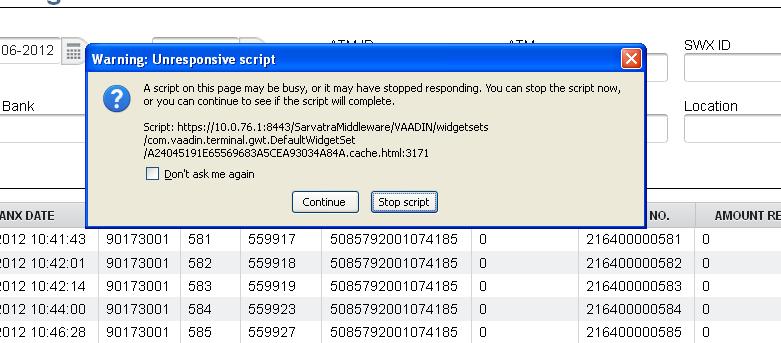
I get this following script error when i try to zoom in or out inside a browser using Ctrl++/Ctrl-- or Ctrl+Mousescroll.
How do overcome this problem?
Has anyone else faced similar issue and what was the solution?
Thanks
Dhaval
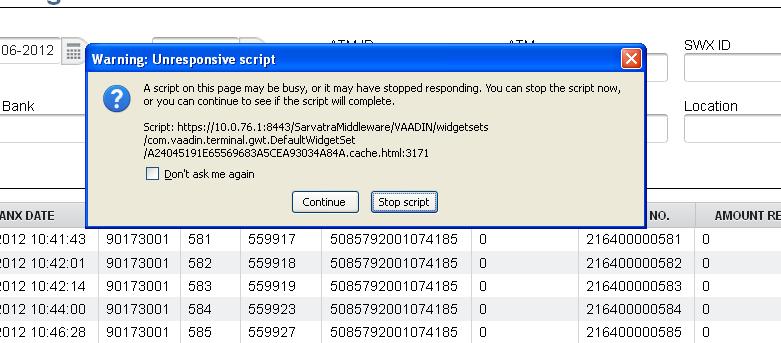
Hi,
That screenshot looks an IE screenshot. IE can be slow to render with complex layouts - especially IE6 and IE7 - and I imagine that the window has lots of nested layouts.
When you zoom in/out, the browser has to re-layout the entire screen - and I suggest that this is taking a long time.
So, I suspect the only solution is to simplify your layout.
Sorry,
Cheers,
Charles.
… and note that the slow script warning on IE has nothing to do (directly) with the time the script is taking, only the number of JavaScript statements it is executing.
Making the application layouts lighter would probably help both for this case and for initial rendering. Look for other forum posts and articles about that - e.g. fixing sizes of certain elements, reducing layout nesting and using CssLayout in some cases might help.
Hi
Thanks for your suggestion.But FYI , I am using Firefox 13 and the layouts are not too complex.The data in the table is more but the layouts are not too complex or nested. I even get the above error where I do not use any nested layouts.
Thanks
Dhaval
Does the application get completely stuck or can it recover from the situation if waiting long enough?
Are you able to reproduce this with a small dataset and a simplified application (eliminate all UI components not relevant to the problem, …)?
If so, it could be that e.g. some rounding issue when zooming leads to a long/infinite loop or something like that. If that is the case, a
bug report
with a program helping to reproduce it and detailed information about the browser version, window size etc. might help.