Hello,
I am using Grid of Vaadin version 7.6.8. When I compress few columns of the grid then the last column moves to the new line and it seems like a row.
Hello,
I am using Grid of Vaadin version 7.6.8. When I compress few columns of the grid then the last column moves to the new line and it seems like a row.
Hi, I’ve got the same issue with Vaadin 8.3.1 - see attachment. It started happening after I set setMinimumWidthFromContent(false) for the last column. Has anyone please any idea what to do in such case?
PS: the last column is customly rendered - a HorizontalLayout consisting of a button and a label.
Thanks a lot!
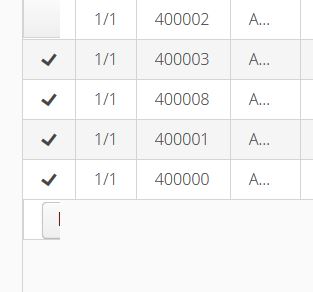
Hi,
I have got same error. The solution was to fix the first column css width value.
I hope it helps.
Bye, Peter