I install Vaadin plugin in eclipse. Installation was succesful but i am facing problem while trying to open design page of vaadin project (i.e. HTML page). It will show error message that screenshot attached by me.
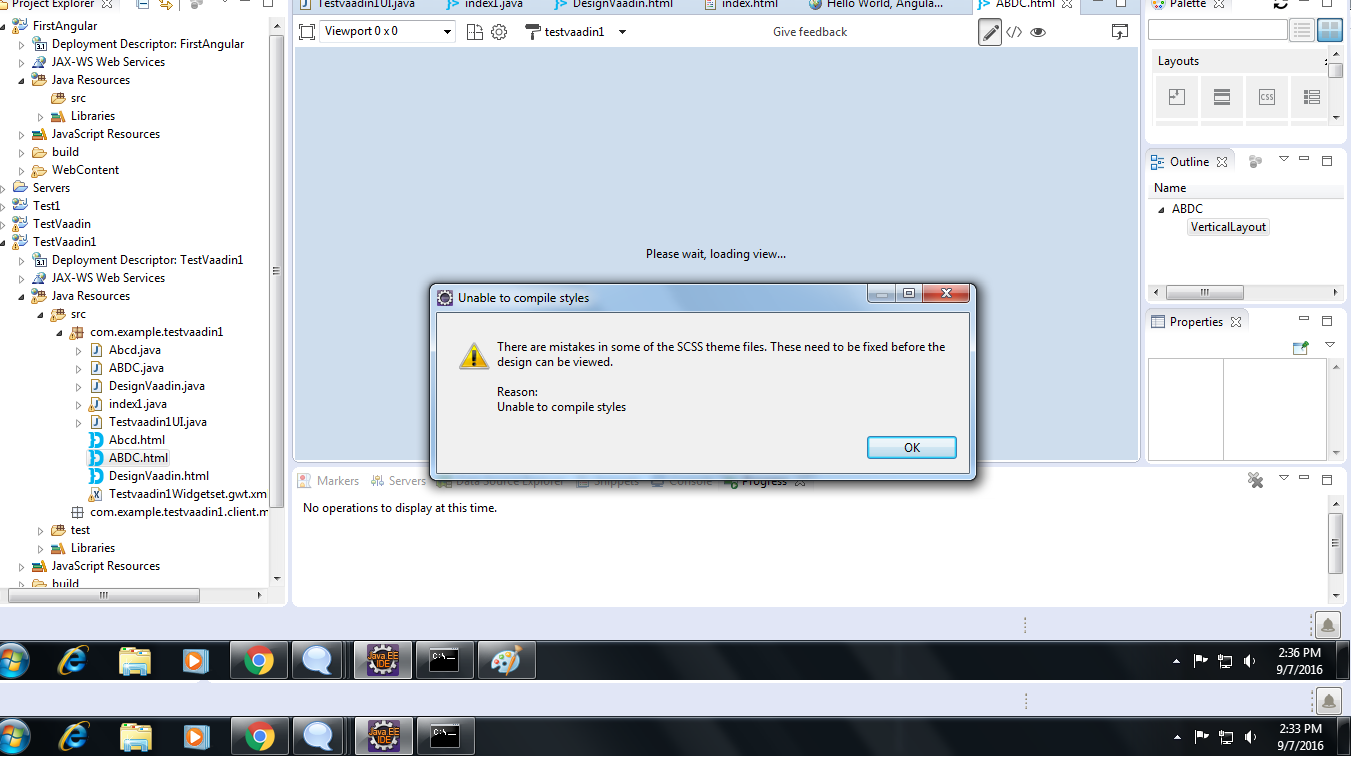
Hi Vinay!
There are a few things you could try to narrow the problem down:
- Check your theme file for errors. One easy way to see if it has errors is to use the Maven plugin to compile it.
mvn package
or
mvn vaadin:compile-theme
should do the trick. - Try to create a new shiny Vaadin project with a maven archetype (http://vaadin.com/maven), create a new design in that project and see if the problem persists
- If after the steps above you’re still experiencing the issue, could you describe your setup in a bit more detail (OS, Eclipse version etc.) and I’ll try to see if I can replicate your problem.
- If you just want to try out the Designer and skip the theme problem, you should be able to continue by just switching the theme to valo from the theme dropdown.
Hi Risto,
As you suggest i try to create new project as Vaadin maven project but it will also show the error.
My eclipse version is: eclipse-jee-mars2-R 4.5.2
Vaadin Designer: 1.0.10
Vaadin Plugin for eclipse: 3.0.0
Error message:
Could not resolve archetype com.vaadin:vaadin-archetype-application:7.7.0.2 from any of the configured repositories.
Could not resolve artifact com.vaadin:vaadin-archetype-application:pom:7.7.0.2
Failure to transfer com.vaadin:vaadin-archetype-application:pom:7.7.0.2 from https://repo.maven.apache.org/maven2 was cached in the local repository, resolution will not be reattempted until the update interval of central has elapsed or updates are forced. Original error: Could not transfer artifact com.vaadin:vaadin-archetype-application:pom:7.7.0.2 from/to central (https://repo.maven.apache.org/maven2): connect timed out
Failure to transfer com.vaadin:vaadin-archetype-application:pom:7.7.0.2 from https://repo.maven.apache.org/maven2 was cached in the local repository, resolution will not be reattempted until the update interval of central has elapsed or updates are forced. Original error: Could not transfer artifact com.vaadin:vaadin-archetype-application:pom:7.7.0.2 from/to central (https://repo.maven.apache.org/maven2): connect timed out
Hi,
Could you try creating the application on the command line with
mvn archetype:generate -DarchetypeGroupId=com.vaadin -DarchetypeArtifactId=vaadin-archetype-application -DarchetypeVersion=7.7.0.2
(from http://vaadin.com/maven)
And then importing the maven project to Eclipse.
Hi,
this solution also not work… it shows error that image i have attached.
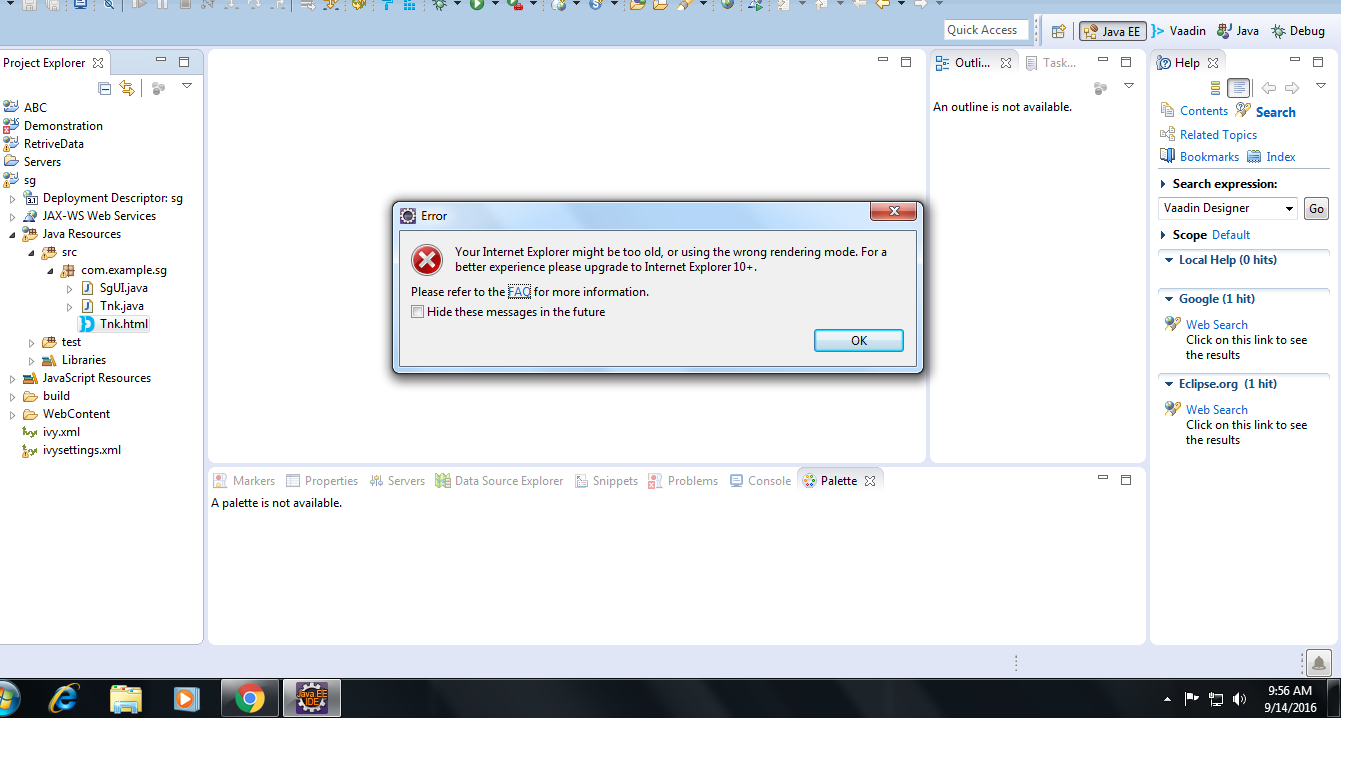
Can you try to update your Internet Explorer to the latest available version and make sure that you’re using it by default? Also, do you have any security settings set for your IE or maybe it’s running in compatibility mode?