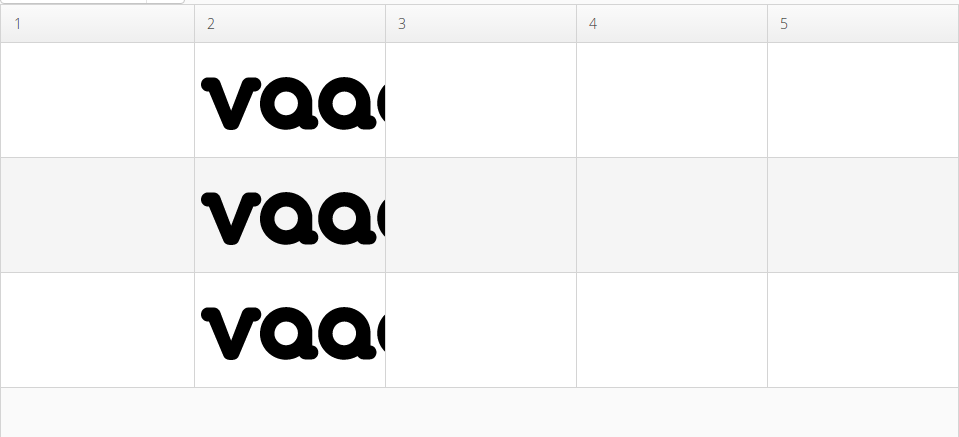Thanks for your quick answer 
It doesn’t work… An example of my code, Initialy, I have 5 columns (Column number 2 have to display string or icon)
tableResultatsProduits.addContainerProperty(1, String.class, null);
tableResultatsProduits.addContainerProperty(2, Object.class, null);
tableResultatsProduits.addContainerProperty(3, String.class, null);
tableResultatsProduits.addContainerProperty(4, String.class, null);
tableResultatsProduits.addContainerProperty(5, Button.class, null);
In this case, I can display String, not an icon.
Now, you tell me to use GeneratedColumns, so :
[code]
tableResultatsProduits.addContainerProperty(1, String.class, null);
tableResultatsProduits.addGeneratedColumn(2, new Table.ColumnGenerator() {
@Override
public Object generateCell(Table pSource, Object pItemId, Object pColumnId) {
return new Image("", new ExternalResource("path"));
}
});
tableResultatsProduits.addContainerProperty(2, Object.class, null);
tableResultatsProduits.addContainerProperty(3, String.class, null);
tableResultatsProduits.addContainerProperty(4, String.class, null);
tableResultatsProduits.addContainerProperty(5, Button.class, null);
[/code]At this step, I don’t manage string or icon, I just want to display an icon when my column is of type “Object”