Hi,I’am developing a web project with vaadin framework and Intellij idea IDE i use Charts librairy to display statistics i put those 5 jar under WEB-INF\lib but when i run the server i get this result .Please could any one help me!!
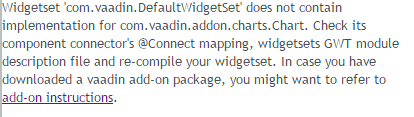
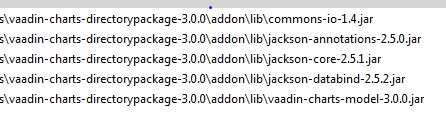
Hi,
How are you building your project? Which version of IDEA are you using?
I’d suggest to use a
Maven build
and base your project on our archetype. Then add-ons you declare as a dependency are automatically picked into your application widgetset.
I don’t remember excatly how IntelliJ works with non-Maven built project, it might be that you have to update your “ApplicationWidgetset.gwt.xml” file manually to contain the client side extensions from add-ons.
cheers,
matti
Hi Matti,
I did like you said ,I followed this tutorial https://vaadin.com/wiki/-/wiki/-/Vaadin+Charts+Tutorial but the project didn’t recognize the vaadin.What should i do?
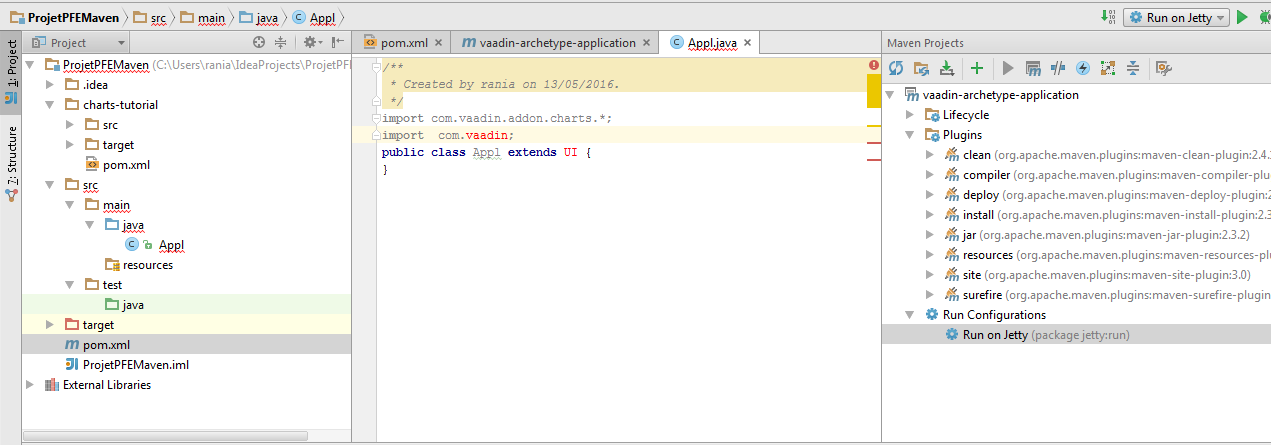
Did you create the project using vaadin-archetype-application? What is in you pom.xml? For some reason releavant vaadin jars (vaadin-server.jar) don’t appear to be on you classpath.
cheers,
matti
The pom.xml looks good to me, although quite old Vaadin version. You should definitely keep it up to date (today 7.6.6).
I looked you screen capture again and I think I found your error. You seem to have invalid import there. Instead of “import com.vaadin;” there should be “import com.vaadin.ui.UI;”.
cheers,
matti
didn’t work ![]()
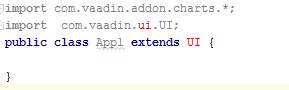
That seems weird. Did you try updating the Vaadin version from pom.xml to 7.6.6 ?
cheers,
matti