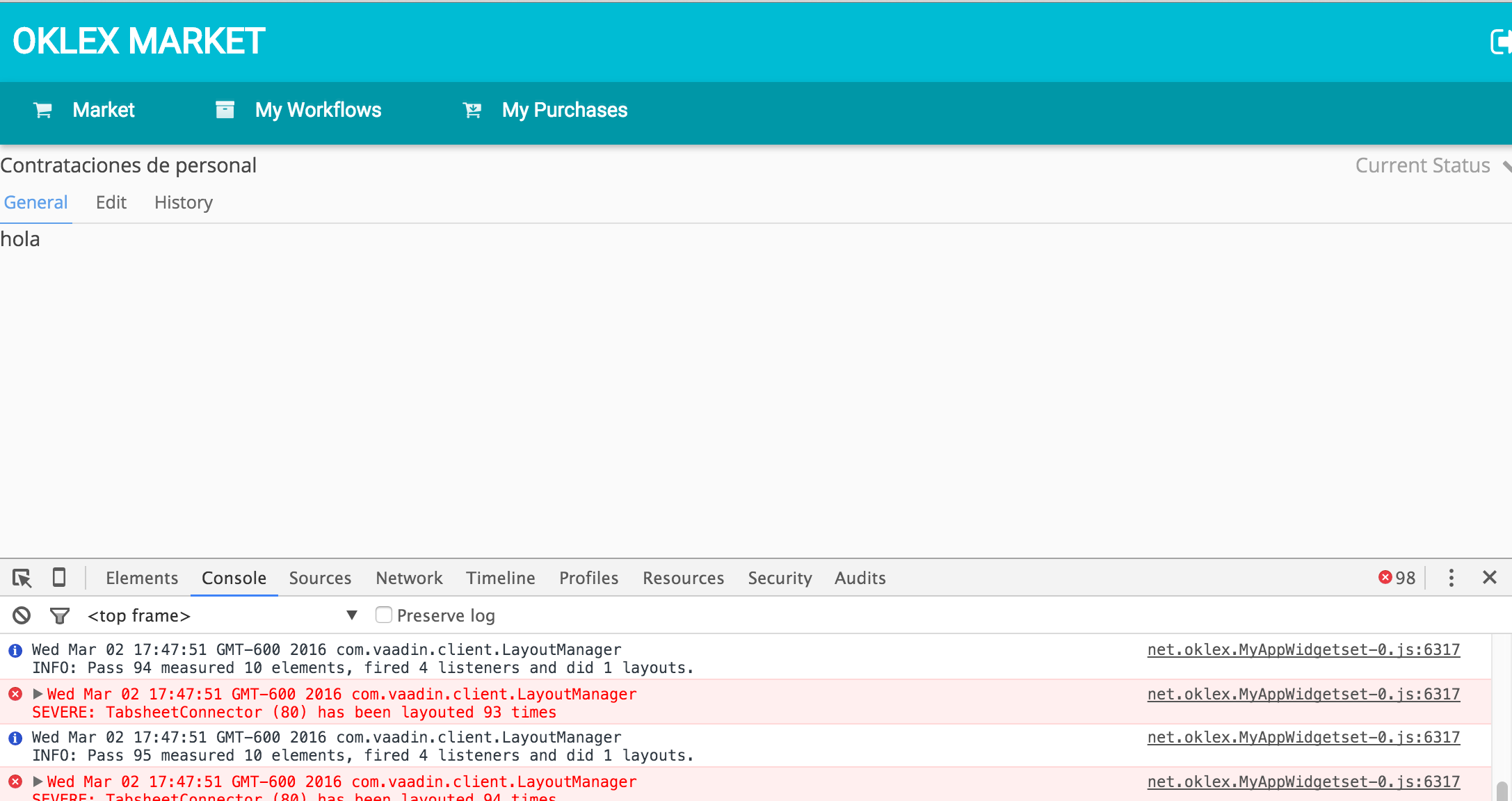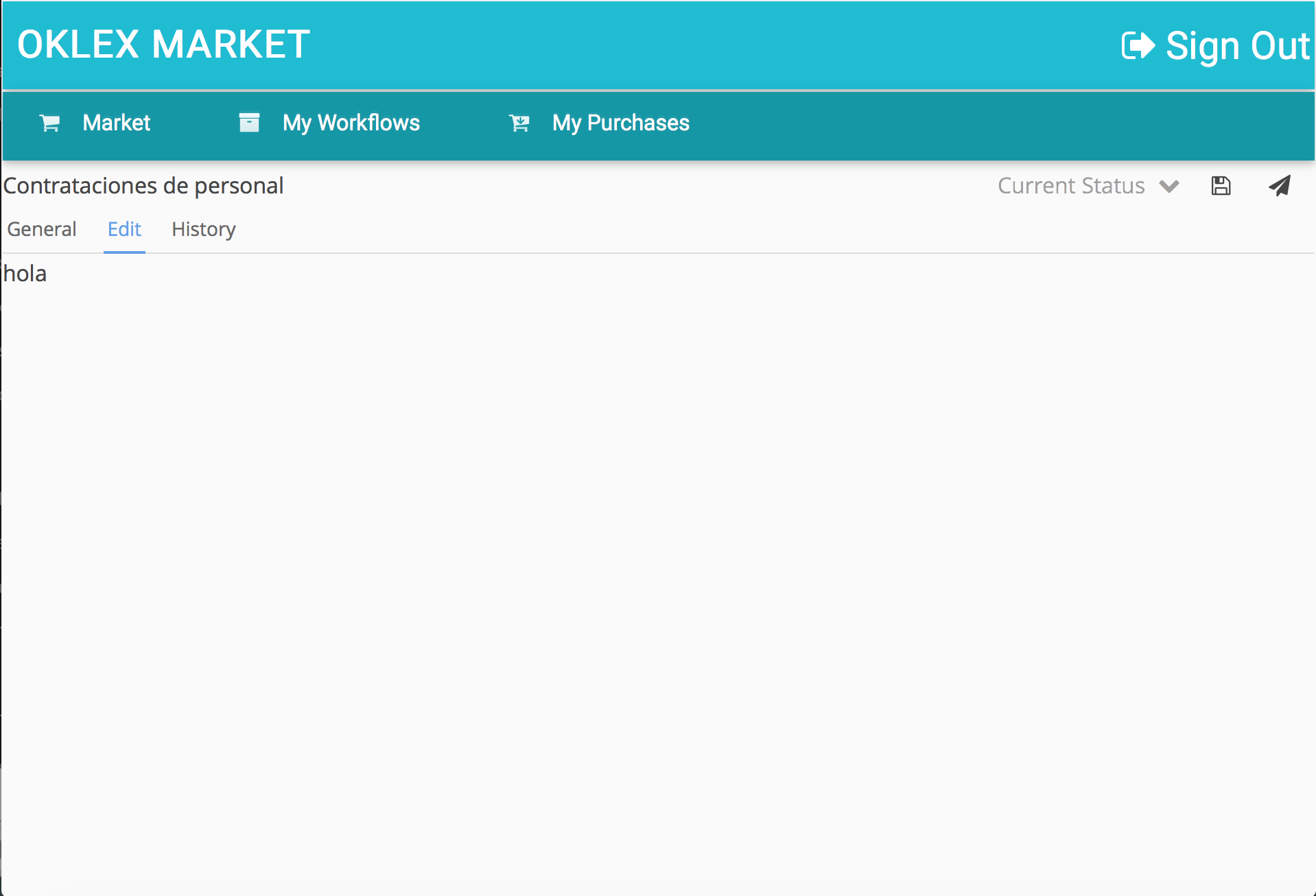Hi, Im using some tabs for my app and have a weird behavior and only happens (for now) on chrome, I checked out with safari and firefox where the tabs works ok, but in chrome is expanding the width of the container layout each time I enter a tab.
This is the error on the developer console:
Wed Mar 02 18:05:24 GMT-600 2016 com.vaadin.client.communication.MessageHandler
SEVERE: Error processing layoutscom.google.gwt.core.client.JavaScriptException: (TypeError) : Cannot read property ‘Bg’ of null
at Unknown.zad(net.oklex.MyAppWidgetset-0.js)
at Unknown.FHb(net.oklex.MyAppWidgetset-0.js)
at Unknown._Hb(net.oklex.MyAppWidgetset-0.js)
at Unknown.GHb(net.oklex.MyAppWidgetset-0.js)
at Unknown.ZHb(net.oklex.MyAppWidgetset-0.js)
at Unknown.ISb(net.oklex.MyAppWidgetset-0.js)
at Unknown.nSb(net.oklex.MyAppWidgetset-0.js)
at Unknown.oSb(net.oklex.MyAppWidgetset-0.js)
at Unknown.kUb(net.oklex.MyAppWidgetset-0.js)
at Unknown.Qx(net.oklex.MyAppWidgetset-0.js)
at Unknown.ly(net.oklex.MyAppWidgetset-0.js)
at Unknown.eval(net.oklex.MyAppWidgetset-0.js)
at Unknown.oi(net.oklex.MyAppWidgetset-0.js)
at Unknown.ri(net.oklex.MyAppWidgetset-0.js)
at Unknown.eval(net.oklex.MyAppWidgetset-0.js)
…
…
Wed Mar 02 17:47:51 GMT-600 2016 com.vaadin.client.LayoutManager
SEVERE: TabsheetConnector (80) has been layouted 98 times
…
Wed Mar 02 17:47:51 GMT-600 2016 com.vaadin.client.LayoutManager
SEVERE: TabsheetConnector (80) has been layouted 99 times
…
Wed Mar 02 17:47:51 GMT-600 2016 com.vaadin.client.LayoutManager
SEVERE: TabsheetConnector (80) has been layouted 100 times. This would probably be an infinite loop.
and here is my code:
vlPanelContainer.setSizeUndefined(); //vertical layour
vlPanelContainer.setWidth("100%");
vlPanelContainer.setResponsive(true);
loadHeader(); //loads the section header toolbar
vlPanelContainer.addComponent(hlHeader);
mlGeneral.addComponent(new Label("general info")); //material column layout
cssEditItem.addComponent(new Label("edit item")); //cssLayout
cssHistory.addComponent(new Label("item history")); // cssLayout
final TabSheet tabs = new TabSheet();
TabSheet.Tab tabGeneral = tabs.addTab(mlGeneral, "General");
TabSheet.Tab tabEdit = tabs.addTab(cssEditItem, "Edit");
TabSheet.Tab tabHistory = tabs.addTab(cssHistory, "History");
tabs.setSizeUndefined();
tabs.setWidth("100%");
vlPanelContainer.addComponent(tabs);and added some screen capture one In safari and the other in chrome.
Chrome version: Versión 48.0.2564.116 (64-bit)
Safari version: Versión 9.0.3 (11601.4.4)
Firefox version: 44.0.2
OS: OS X El Capitan 10.11.3
====== UPDATE ======
If I add a specifiq width like
tabs.setWidth(“800px”);
the problem is fixed