Hi,
I created one sample vaadin project "
VaadinSample
". I have attached the project as
VaadinSample.zip
. Here the
menifest.mf
file is not generated perfectly in
META-INF/
folder, it is jenerated inside
WEB-INF/classes/META-INF/
folder.
If I am directly deploying the project to
JBoss AS 7.1.1.Final
server it is not deployed as a OSGI bundle. I can acccess the web application in
http://localhost:8080/VaadinSample-1.0
. It is working as a general vaadin web application, not a OSGi bundle.
How to make it as a OSGi bundle?
The Jboss server(JBoss AS 7.1.1.Final) I downloaded from the link
http://jbossas.jboss.org/downloads
I copied the
menifest.mf
from
WEB-INF/classes/META-INF/
to
META-INF/
folder and removed the "
Import-package:
" key inside
META-INF/menifest.mf
of[b]
[/b]the
VaadinSample-1.0.war
file.
Now the
VaadinSample-1.0.war
file is deployed as a OSGi bundle and it is visible under OSGi Administration section as the attached image.
But here
http://localhost:8080/VaadinSample-1.0
is not accessible. It is showing the
404
error as
The requested resource (/VaadinSample-1.0) is not available
.
So please anybody help me to get it work.
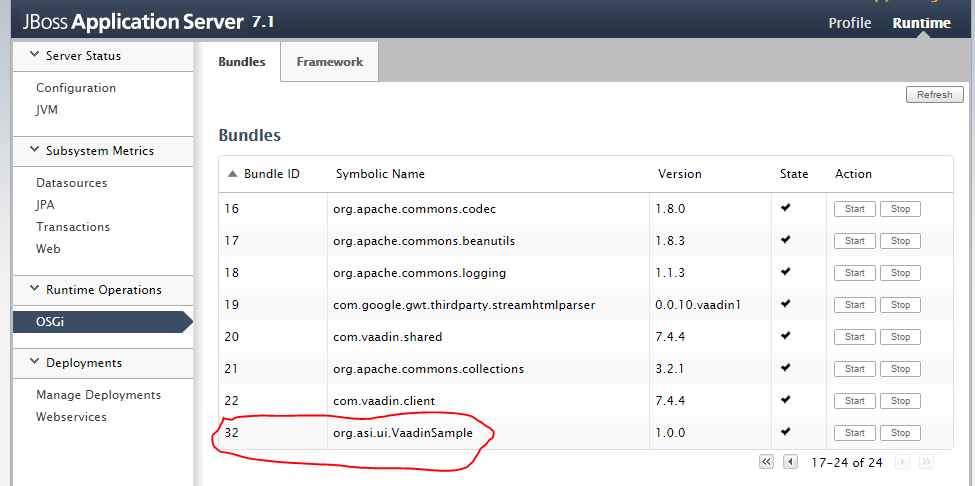
21913.zip (27 KB)