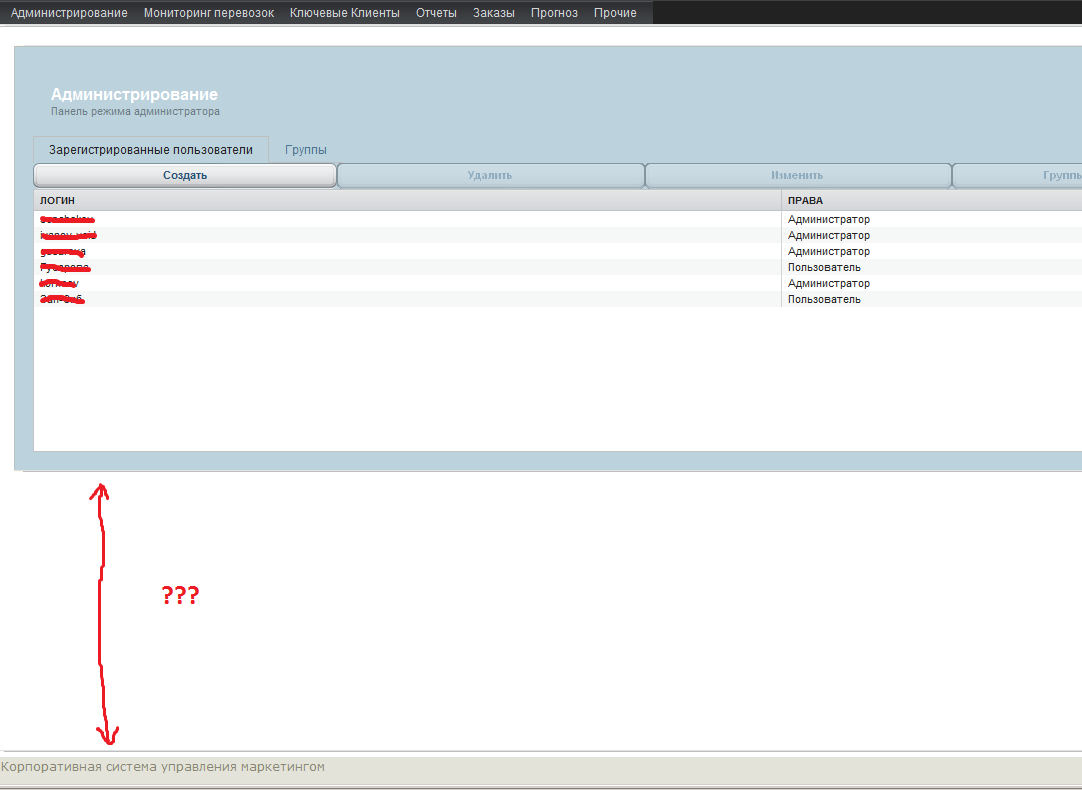I welcome!
In my case it looks like this -
...
public class MainWindow extends Window {
...
[color=#f61313]
setSizeFull();
[/color]
...
VerticalLayout mainLayout = new VerticalLayout();
[color=#f61313]
mainLayout.setSizeFull();
[/color]
...
Panel centerPanel = new Panel();
[color=#f61313]
centerPanel.setSizeFull();
[/color]
....
mainLayout.addComponent(centerPanel);
mainLayout.setComponentAlignment(centerPanel, Alignment.TOP_CENTER);
...
centerPanel.addComponent(workPanel);
...
workPanel in my case:
...
public Panel buildPanel() {
Panel panel = new Panel();
panel.setStyleName("v-panel-instrumental");
[color=#f61313]
panel.setSizeFull();
[/color]
HorizontalLayout hl = new HorizontalLayout();
hl.setWidth("100%");
hl.setSpacing(true);
hl.setMargin(true);
hl.setStyleName(Reindeer.LAYOUT_BLUE);
VerticalLayout vl = new VerticalLayout();
vl.setSpacing(false);
vl.setMargin(false);
vl.setStyleName(Reindeer.LAYOUT_BLUE);
AdminUsers adminUsers = new AdminUsers();
Label lh2 = new Label("Администрирование");
lh2.setStyleName(Reindeer.LABEL_H2);
Label lsmall = new Label("Панель режима администратора");
lsmall.setStyleName(Reindeer.LABEL_SMALL);
vl.addComponent(lh2);
vl.addComponent(lsmall);
hl.addComponent(vl);
panel.addComponent(hl);
panel.addComponent(adminUsers);
return panel;
...
…but… → :glare: