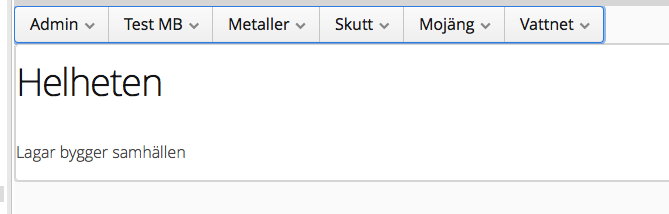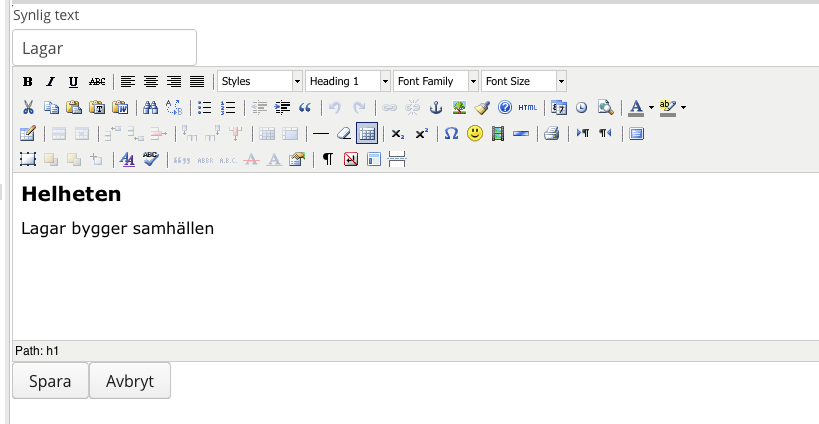I would like to use the TinyMCE component and have spent 4-8 hours of trying to understand how I can reuse this project:
https://github.com/mstahv/tinymcewrapper
My environment is clean. It is a factory resetted Macbook pro since sept 2015 (two weeks ago?). I have installed Java 8 Update 60, (Adobe flash player), Eclipse-mars, Google chrome. For eclipse I’ve inserted the Vaadin-plugin and the servers Tomcat 7&8 expanded from tar-balls to interact with eclipse. Then I did
git clone https://github.com/vaadin/addressbook.git
and ran it out of the box. Nice! Then on to TinyMCE
git clone https://github.com/mstahv/tinymcewrapper.git
At this point I spent some time trying to run it like Addressbook. This lead to a bit of hacking in the maven files and adding trace-printouts in the connector without result. I did get a screen when pointing my browser to localhost:8888 (when running command line) and localhost:8080 when using jetty from the IDE. It only say “Directory :/” or similar. At some state I got the browser to notify that it did not get some “…nocache.js” file.
Then I whiped all that and checked it out clean. Added the maven-plugin for jetty:run-target and noticed that maven whas not on my system. Thus
ruby -e “$(curl -fsSL https://raw.githubusercontent.com/Homebrew/install/master/install)”
brew install maven
mvn clean package
Now some more stuff happened. It compiled 6 permutations ??? Anyway, my hope was up. ![]() Same problem.
Same problem. ![]() I tried to move the Tinymceeditorapplication to the src/-folder and had to make some adjustments to the pom.xml-file. At this point (i think) it told me that some annotation was not available until 7.1 so I went to 7.5.6. and made more additions to the pom.xml-file. I noticed that the Addressbook example deployed differently so I added
I tried to move the Tinymceeditorapplication to the src/-folder and had to make some adjustments to the pom.xml-file. At this point (i think) it told me that some annotation was not available until 7.1 so I went to 7.5.6. and made more additions to the pom.xml-file. I noticed that the Addressbook example deployed differently so I added
@WebServlet(urlPatterns = "/*")
@VaadinServletConfiguration(ui = TinymceeditorApplication.class, productionMode = false, widgetset = "org.vaadin.tinymceeditor.widgetset.TinymceeditorWidgetset")
public static class MyUIServlet extends VaadinServlet {
}
and removed the main-method and the startInEmbeddedJetty-method. Still the Directory screen or the notice of missing the nocache.js-file.
I really would be happy if I could get this component to work. If somebody more skilled on all this could make the component as reuseable as the addressbook I could pursue the idea of replacing a grails-app with vaadin. The driver is to make the programming more similar to Swing-programming wihch is highly desriable.
All help greatly appreciated. I somebody asks for more details on my failed attempts I would be more than happy to supply them. I attach the state of my project where it was when I wrote this.
21433.gz (2.14 MB)