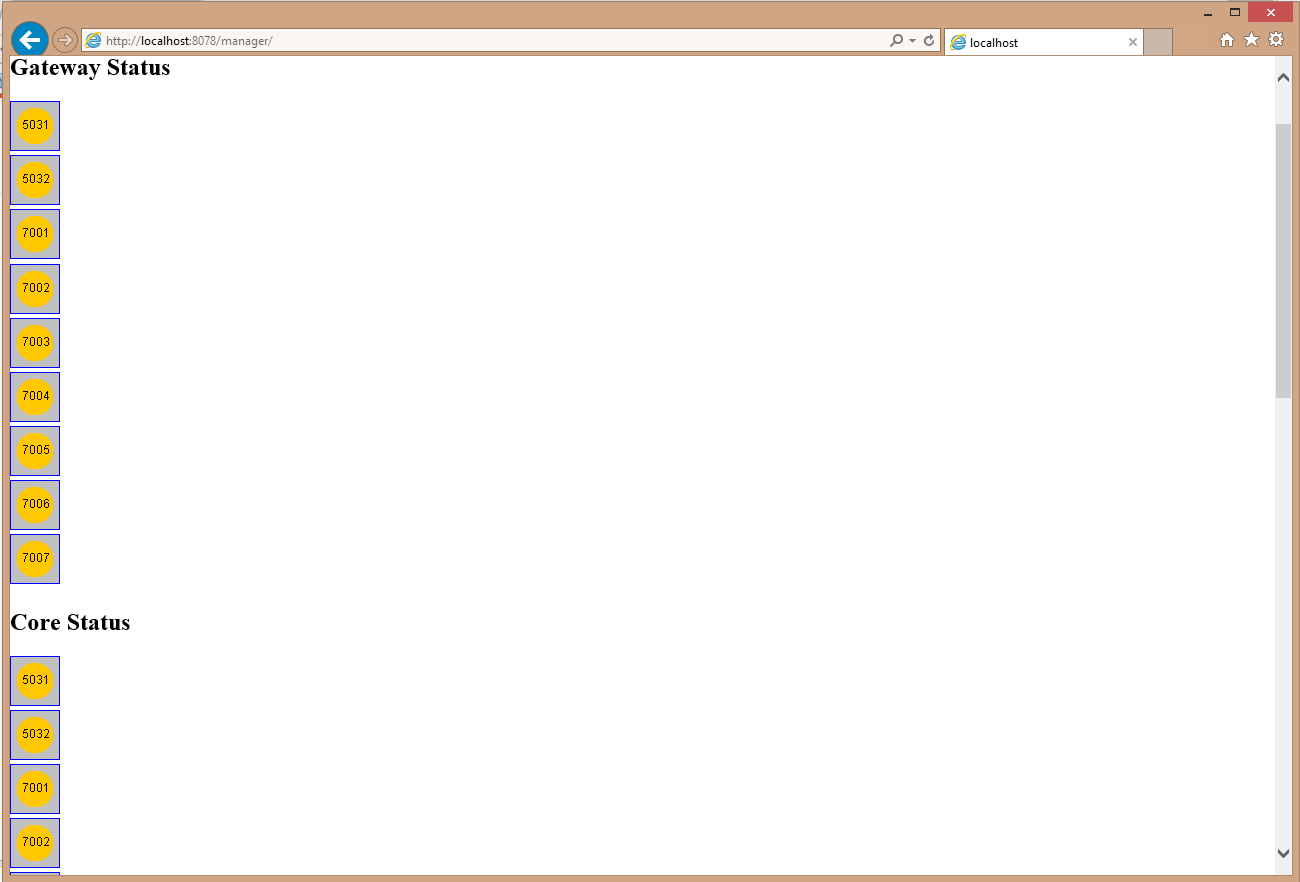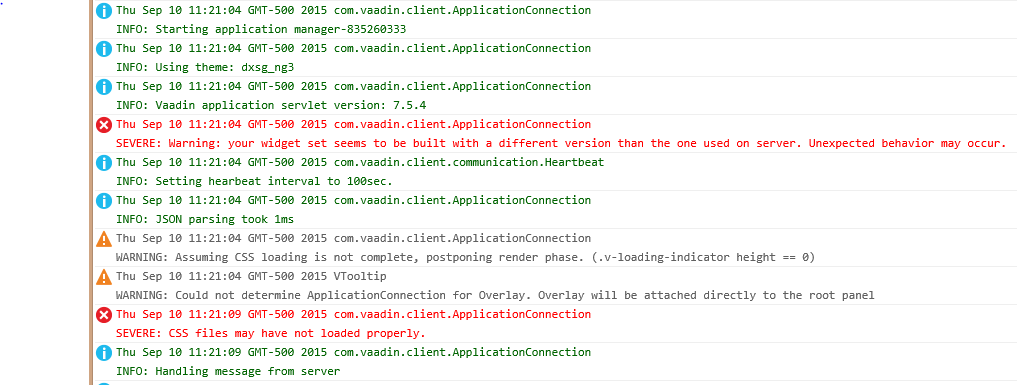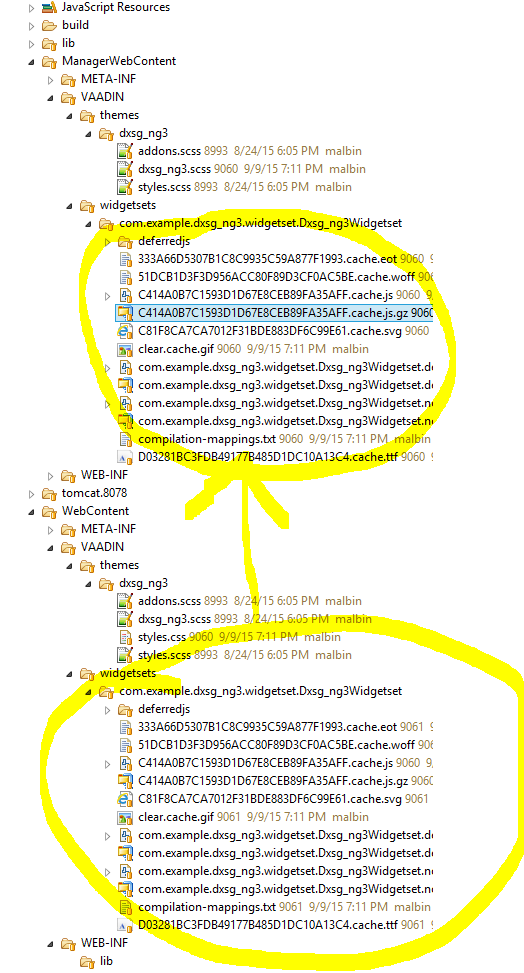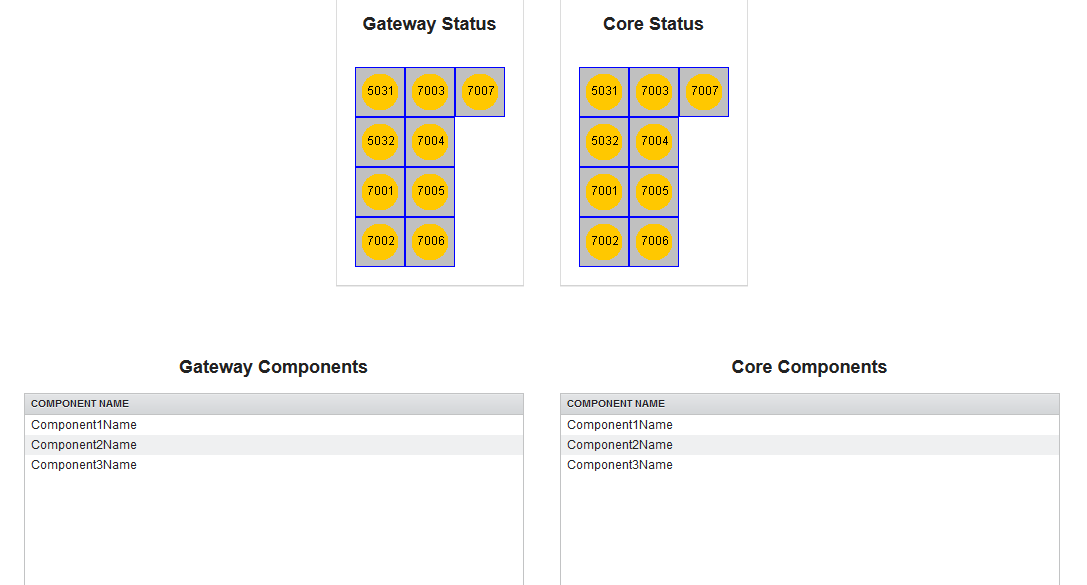I have an application with two VaadinServlets that works fine with Firefox and Chrome. However, when viewing in IE, the page does not load the formatting correctly:
Firefox
Internet Explorer (11 Edge):
Of note, IE loads with the following errors and warnings:
Also of note, I am compiling the Widgetset and Theme to the WebContent\VAADIN\widgetsets directory (where WebContent corresponds to one of the my contexts/Servlets) and copying the resulting files to the ManagerWebContent\VAADIN\widgetsets directory for the other context/Servlet:
<See Context&WidgetsetDirectories attachment>
Finally, IE 11 seems to use the gecko format, so I have the following specified in my Dxsg_ng3Widgetset.gwt.xml:
The only thing I can think of is that I do not use the @JavaScript annotation for the generated js files above. However, I don’t think I should have to do so for automatically generated widgetsets.
To recap, this does not happen in a simpler application containing only one context/VaadinServlet. Can anyone tell what the problem is or experienced similar problems in the past?
Kiitos/Thank you,
Matthew
![]()