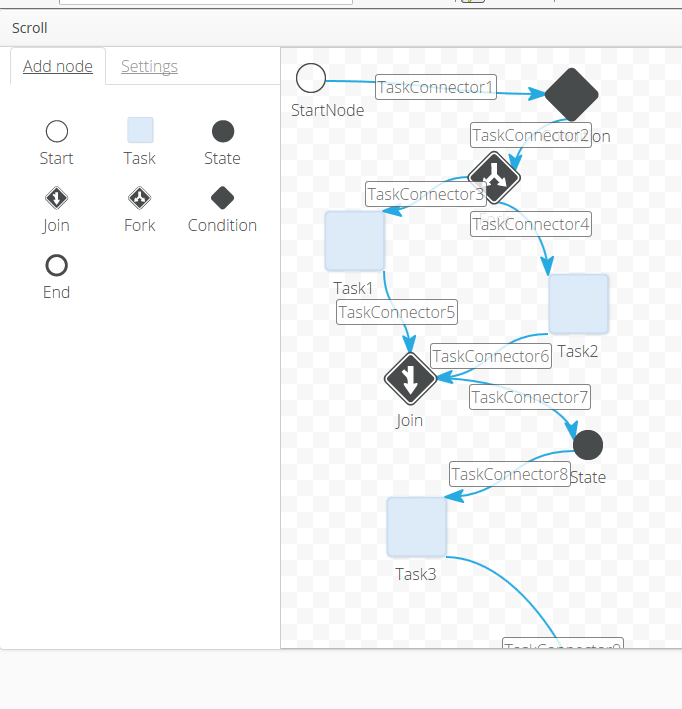When I create a new org.vaadin.diagrambuilder.DiagramBuilder from the plugin https://vaadin.com/directory#!addon/diagram-builder. The cavas does not size or allow scrolling so half the diagram is missing (As seen in screen shot).
The only explicit sizing I am doing in vaadin is the following.
Panel panel = new Panel("Scroll");
this.setContent(panel);
panel.setContent(getDig());
public DiagramBuilder getDig() {
// Initialize our new UI component
DiagramBuilder diagramBuilder = new DiagramBuilder();
…
diagramBuilder.setSizeFull();
return diagramBuilder;
}
Any help would be great, thanks Sam