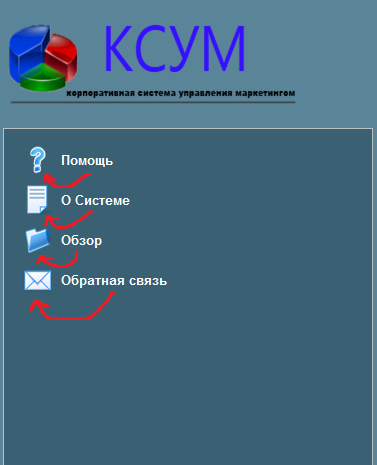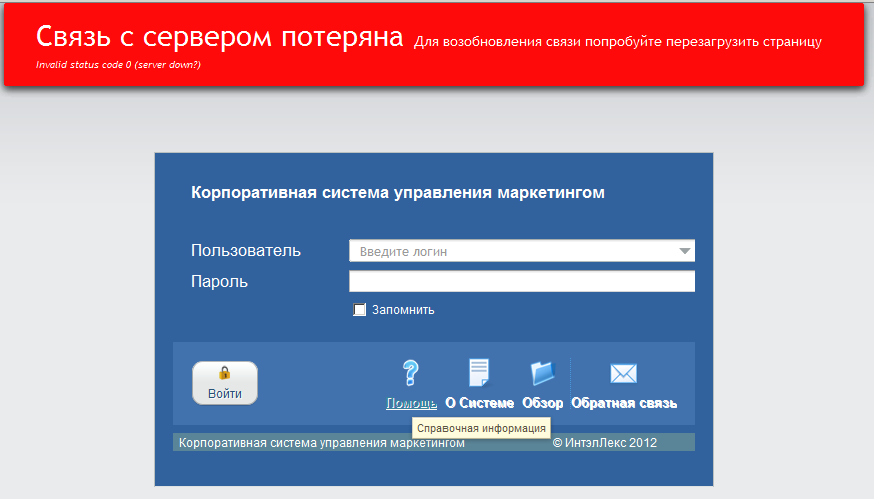I welcome!
if for button’s i use
.setStyleName(BaseTheme.BUTTON_LINK);
as a place name under the image?
...
Button helpButton = new Button(CAPTIONHELP);
helpButton.setIcon(new ThemeResource(Theme.help32x32));
helpButton.setStyleName(BaseTheme.BUTTON_LINK);
helpButton.setDescription(TOOLTIPHELP);
Button aboutSysButton = new Button(CAPTIONABOUTSYS);
aboutSysButton.setIcon(new ThemeResource(Theme.document32x32));
aboutSysButton.setStyleName(BaseTheme.BUTTON_LINK);
aboutSysButton.setDescription(TOOLTIPABOUTSYS);
Button reviewSysButton = new Button(CAPTIONREVIEWSYS);
reviewSysButton.setIcon(new ThemeResource(Theme.folder32x32));
reviewSysButton.setStyleName(BaseTheme.BUTTON_LINK);
reviewSysButton.setDescription(TOOLTIPREVIEWSYS);
Button mailSysButton = new Button(CAPTIONFEEDBACK);
mailSysButton.setIcon(new ThemeResource(Theme.email32x32));
mailSysButton.setStyleName(BaseTheme.BUTTON_LINK);
mailSysButton.setDescription(TOOLTIPFEEDBACK);
...
I would be grateful for the information!