Attached is what I have right now. As you can see, the tabsheet is white and the background is lavender. Is there a way to make the Tabsheet the same color as the background?
I’m using 7.4.6 and the default valo scss
Thanks
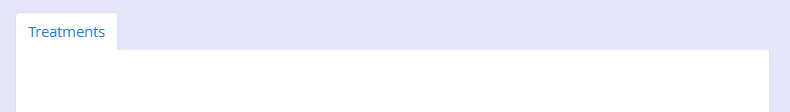
Attached is what I have right now. As you can see, the tabsheet is white and the background is lavender. Is there a way to make the Tabsheet the same color as the background?
I’m using 7.4.6 and the default valo scss
Thanks
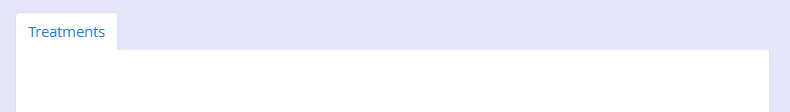
Hey Andy,
I think the default tab style does not have a background color set. It seems that you are using the “framed” (ValoTheme.TABSHEET_FRAMED) style, is that correct? If so, then you can change the background colors with the following SCSS:
.v-tabsheet-framed {
> .v-tabsheet-content > div {
background-color: transparent;
}
> .v-tabsheet-tabcontainer {
// Non-selected tabs.
.v-caption {
background-color: transparent;
}
// Selected tab.
.v-tabsheet-tabitem-selected .v-caption {
background-color: transparent;
}
}
}You could also replace “transparent” with “lavender”.