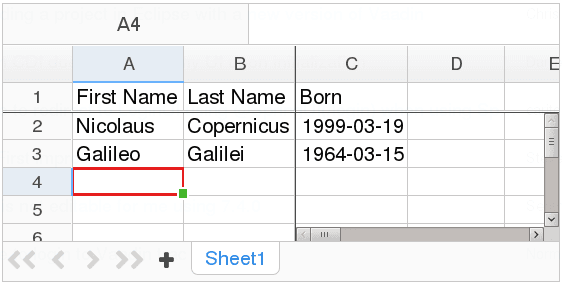Spreadsheet Configuration
Spreadsheet has a number of configuration parameters and sections that affect the overall appearance and function of the entire spreadsheet. The most important ones are mentioned in the following and further configuration is provided through the Apache POI API.
Spreadsheet Elements
The Spreadsheet object provides the following configuration of various UI elements:
- Grid lines
-
Cells are by default separated by grid lines. You can control their visibility with setGridlinesVisible().
- Column and row headings
-
Headings for rows and columns display the row and column indexes, and allow selecting and resizing the rows and columns. You can control their visibility with setRowColHeadingsVisible().
- Top bar
-
The top bar displays the address of the currently selected cell and an editor for cell content. You can control its visibility with setFunctionBarVisible().
- Bottom bar
-
The bottom bar displays the address of the currently selected cell and an editor for cell content. You can control its visibility with setSheetSelectionBarVisible().
- Report mode
-
In the report mode, both the top and bottom bars are hidden. You can enable the mode with setReportStyle().
Frozen Row and Column Panes
You can define panes of rows and columns that are frozen in respect to scrolling. You can create the pane for the current worksheet with createFreezePane(), which takes the number of frozen rows and columns as parameters.
sheet.createFreezePane(1, 2);The result is shown in Frozen Row and Column Panes.