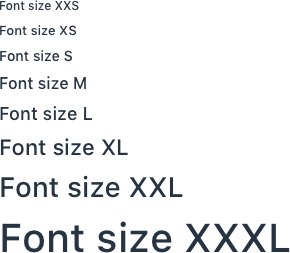Theming: Typography
Headings
The H1, H2, H3, H4, H5 and H6 headings all have margin by default, which is not always desirable (e.g. when used in application headers). To create headings without margins:
-
UIUtils.createH1Label(String) -
UIUtils.createH2Label(String) -
UIUtils.createH3Label(String) -
UIUtils.createH4Label(String) -
UIUtils.createH5Label(String) -
UIUtils.createH6Label(String)