Importing to an IDE
How to import a project into NetBeans IDE.
- Overview
- Eclipse IDE
- IntelliJ IDEA
- NetBeans IDE
- VS Code
To import a project into NetBeans IDE, there are very few steps.
To start, in NetBeans, select
Then select the folder containing the Maven project you want to import.
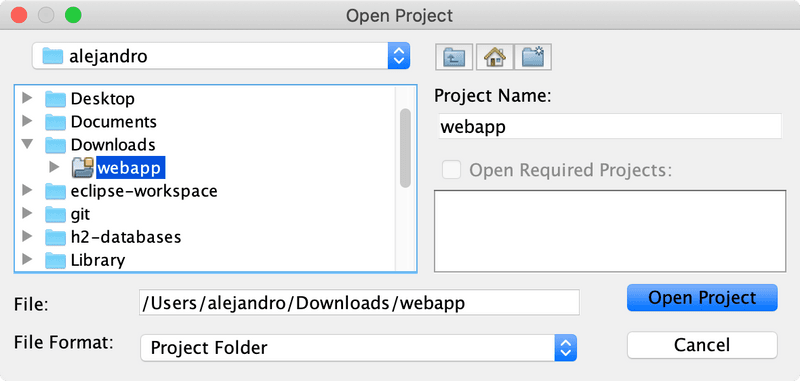
Finally, click Open Project to complete the process.
75A529CC-D68C-42DE-91FD-DFFE4802645E