google-recaptcha - Vaadin Add-on Directory
A Polymer element for google recaptcha V2 and invisible (Polymer 1.9 - 2.x)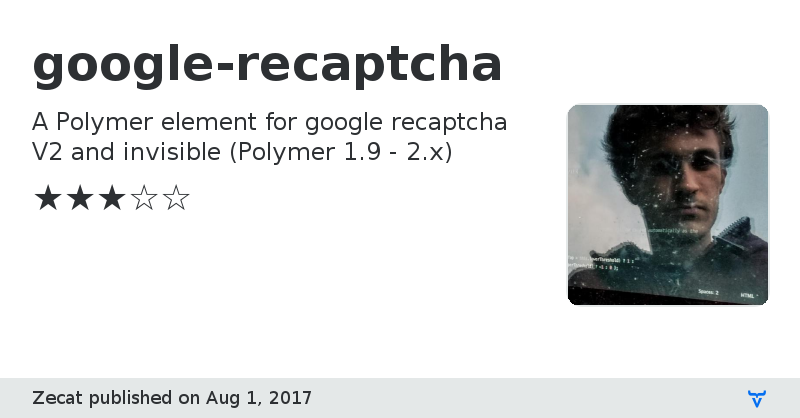
Issue tracker
View on GitHub
Online Demo
Documentation
google-recaptcha version 0.0.1
### Dependencies
* polymer#Polymer/polymer#^1.4.0
* iron-form-element-behavior#^1.0.7
* iron-validatable-behavior#^1.1.2
* paper-sandbox#^0.0.4
* promise-polyfill#polymerlabs/promise-polyfill#^1.0.0
google-recaptcha version 0.0.2
### Dependencies
* polymer#Polymer/polymer#^1.4.0
* iron-form-element-behavior#^1.0.7
* iron-validatable-behavior#^1.1.2
* paper-sandbox#^0.0.4
* promise-polyfill#polymerlabs/promise-polyfill#^1.0.0
google-recaptcha version 0.0.3
### Dependencies
* polymer#Polymer/polymer#^1.4.0
* iron-form-element-behavior#^1.0.7
* iron-validatable-behavior#^1.1.2
* paper-sandbox#^0.0.4
* promise-polyfill#polymerlabs/promise-polyfill#^1.0.0
google-recaptcha version 0.0.4
### Dependencies
* polymer#Polymer/polymer#1 - 2
* iron-form-element-behavior#PolymerElements/iron-form-element-behavior#1 - 2
* iron-validatable-behavior#PolymerElements/iron-validatable-behavior#1 - 2
* promise-polyfill#polymerlabs/promise-polyfill#^1.0.0
google-recaptcha version 0.1.0
### Dependencies
* polymer#Polymer/polymer#1.9 - 2
* iron-form-element-behavior#PolymerElements/iron-form-element-behavior#1 - 2
* iron-validatable-behavior#PolymerElements/iron-validatable-behavior#1 - 2
* iron-fit-behavior#PolymerElements/iron-fit-behavior#1 - 2
* iron-scroll-target-behavior#PolymerElements/iron-scroll-target-behavior#1 - 2
google-recaptcha version 0.2.0
### Dependencies
* polymer#Polymer/polymer#1.9 - 2
* iron-form-element-behavior#PolymerElements/iron-form-element-behavior#1 - 2
* iron-validatable-behavior#PolymerElements/iron-validatable-behavior#1 - 2
* iron-fit-behavior#PolymerElements/iron-fit-behavior#1 - 2
* iron-scroll-target-behavior#PolymerElements/iron-scroll-target-behavior#1 - 2
google-recaptcha version 0.2.1
### Dependencies
* polymer#Polymer/polymer#1.9 - 2
* iron-form-element-behavior#PolymerElements/iron-form-element-behavior#1 - 2
* iron-validatable-behavior#PolymerElements/iron-validatable-behavior#1 - 2
* iron-fit-behavior#PolymerElements/iron-fit-behavior#1 - 2
* iron-scroll-target-behavior#PolymerElements/iron-scroll-target-behavior#1 - 2
google-recaptcha version 0.2.2
### Dependencies
* polymer#Polymer/polymer#1.9 - 2
* iron-form-element-behavior#PolymerElements/iron-form-element-behavior#1 - 2
* iron-validatable-behavior#PolymerElements/iron-validatable-behavior#1 - 2
* iron-fit-behavior#PolymerElements/iron-fit-behavior#1 - 2
* iron-scroll-target-behavior#PolymerElements/iron-scroll-target-behavior#1 - 2