wired-textarea - Vaadin Add-on Directory
A multi-line text field (auto-grows) with a hand-drawn, wireframe like, look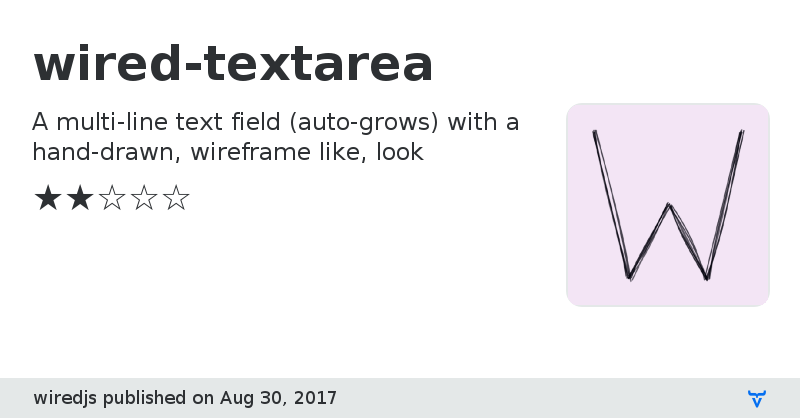
**[ This description is mirrored from README.md at [github.com/wiredjs/wired-textarea](https://github.com//wiredjs/wired-textarea/blob/v0.5.3/README.md) on 2019-05-10 ]**
# wired-textarea
Hand-drawn sketchy textarea web component.
For demo and view the complete set of wired-elememts: [wiredjs.com](http://wiredjs.com/)
Learn about web components [here](https://www.webcomponents.org/introduction).
## Usage
Add wired-textarea to your project:
```
npm i wired-textarea
```
Import wired-textarea definition into your HTML page:
```html
```
Or into your module script:
```javascript
import { WiredTextarea } from "wired-textarea"
```
Use it in your web page:
```html
Online DemoDocumentation
View on GitHub
GitHub Homepage
Issue tracker
wired-textarea version 0.1.0
### Dependencies
* polymer#Polymer/polymer#^2.0.0
* wired-lib#^0.1.1
wired-textarea version 0.2.0
### Dependencies
* polymer#Polymer/polymer#^2.0.0
* wired-lib#^0.1.1