WindowsTheme - Vaadin Add-on Directory
Microsoft WIndows XP-like Theme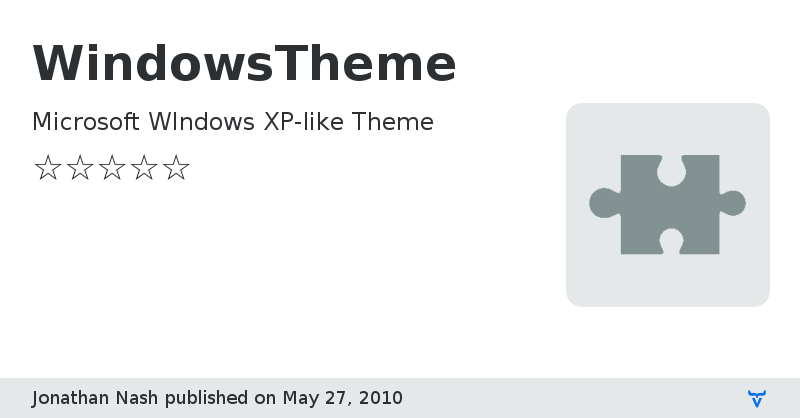
As discussed at:
http://vaadin.com/forum/-/message_boards/message/159198
This is at a very early stage. The example in the add-on makes a Password Dialog look very much like it would on a Windows system.
The Title Bar has the Windows blue coloring
The window background has Windows grey coloring
The buttons change shade when the cursor moves over them
The Red X at the top right changes shade when the cursor moves over it
The Minimize and Maximize buttons have not been implemented yet
For someone who wants a Password Dialog with the labels to the left of the textfields (something it is currently hard to do in Vaadin), that part of the Add-On, independent of the theme, may be useful.