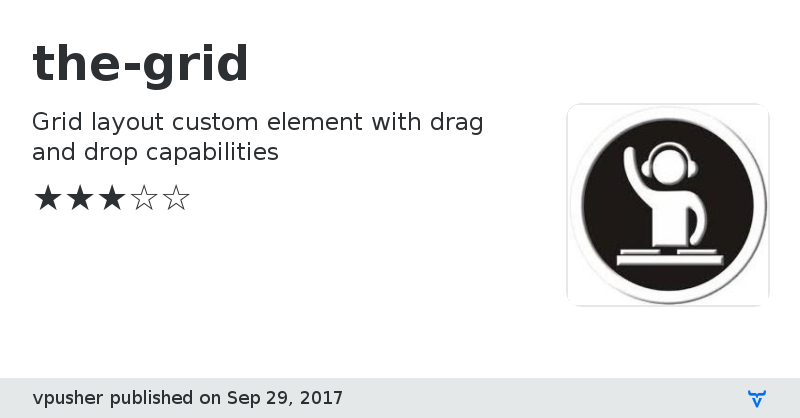` will be considered as a grid tile that can be moved or resized depending on the grid properties.
Grid's children can be of any types: ``, `
`, ``, ``, ... or even your own custom element: ``.
```html
```
Each child needs **4 attributes** which define its position and size within the grid:
* **col**: the column index of the top-left corner of the tile (starts from 0).
* **row**: the row index of the top-left corner of the tile (starts from 0).
* **width**: the column spanning of the tile as an amount of columns (~colspan).
* **height**: the row spanning of the tile as an amount of rows (~rowspan).
### The grid's placeholder
If you need some placeholder while dragging or resizing a tile for preview purpose,
simply add a child to `` with the placeholder attribute.
```html
```
> This will enable a grey placeholder in the grid only visible while dragging and resizing tiles.
### The tile's grippers (akka resizers).
If the grid has the `resizable` attribute, tiles can be resized by grabbing elements called **grippers** or **resizers**.
Those elements can be of any types, they just need to have a `resize` attribute so the grid can find them.
```html
│
```
> Here, a tile is added to the grid. It has a nested **right** gripper so it can be used to resize the tile by the right edge.
Resize grippers can take the following values:
* **top**: resize the tile by the top edge.
* **bottom**: resize the tile by the bottom edge.
* **left**: resize the tile by the left edge.
* **right**: resize the tile by the right edge.
* **top-left**: resize the tile by the top and left edges at the same time.
* **top-right**: resize the tile by the top and right edges at the same time.
* **bottom-left**: resize the tile by the bottom and left edges at the same time.
* **bottom-right**: resize the tile by the bottom and right edges at the same time.
> Several grippers can be used for the same tile. They can be nested wherever in the tile element.
## Contributing
1. Fork it!
2. Create your feature branch: `git checkout -b my-new-feature`
3. Commit your changes: `git commit -am 'Add some feature'`
4. Push to the branch: `git push origin my-new-feature`
5. Submit a pull request :D
## History
* **1.4.0:** Now handles children added on the fly + Serialization helper.
* **1.3.0:** Ability to add constraints on tile size as min/max width and height.
* **1.2.0:** Introduce autogrow feature and custom events.
* **1.1.0:** Introduce overlappable feature.
* **1.0.3:** Ability to generate grid's children with templates.
* **1.0.2:** Fixes shadow dom wrapping.
* **1.0.1:** Enhanced mobile support.
* **1.0.0:** Initial release.
## License
MIT license
GitHub Homepage
Issue tracker
License
Documentation
View on GitHub
the-grid version 1.0.0
### Dependencies
Polymer/polymer#2.0.0-rc.3
the-grid version 1.0.1
### Dependencies
Polymer/polymer#2.0.0-rc.3
the-grid version 1.0.2
### Dependencies
Polymer/polymer#2.0.0-rc.3
the-grid version 1.0.3
### Dependencies
Polymer/polymer#2.0.0-rc.7
the-grid version 1.1.0
### Dependencies
Polymer/polymer#2.0.0
the-grid version 1.2.0
### Dependencies
Polymer/polymer#2.0.0
the-grid version 1.3.0
### Dependencies
Polymer/polymer#2.0.0
the-grid version 1.4.0
### Dependencies
Polymer/polymer#2.0.2