ViewGenerator - Vaadin Add-on Directory
Autogenerate view stubs based on your domain objects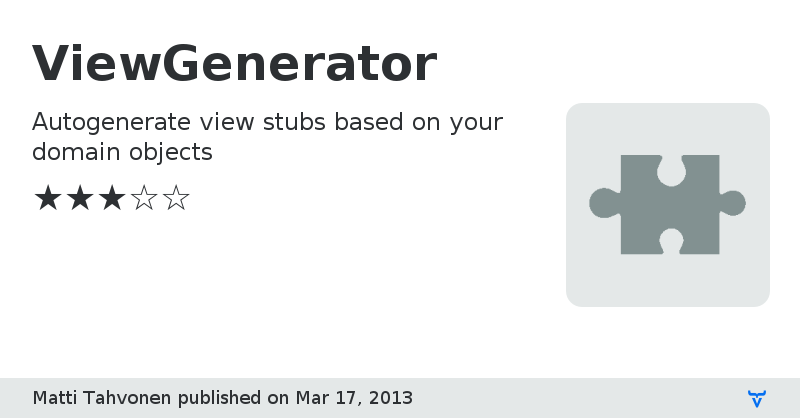
So you want to start using FormBinder and optionally alsoVisual Designer, but getting started requires writing lots of boiler plate code? Problem solved! This little CLI app analyzes your beans and creates view class with all of its properties.
The output is VisualDesigner compatible, so you can you can use Vaadin Eclipse plugin goodies to draw your UI.
Command line usage goes like this:
java [CLASSPAHT] org.formbinder.ViewGenerator [OPTIONS] your.domain.Bean
If you are using V7 add "-v7" as option. Then the generated view will work with V7 FieldGroup (myPropertyField vs. myProperty).
HINT: Better option (than to use this from command line) is to configure your IDE to use the tool. See the video for instructions.
To get better idea how things work, check to linked video taken from test session. There I have an imaginary project that has started with standard Vaadin Form usage (generated form view). It has also used a custom field factory to make some modifications. Then I configure the ViewGenerator utility in Eclipse to generate view for selected domain model and also set the generator to use field types created by projects custom FieldFactory. Then I use my poor Visual Desiner skills (maybe third time I'm actually using Visual Designer) to edit the Form to use available space more efficiently. Finally I use FormBinder add-on to use the generated and modified view in a Form.
Sorry for bit slow tempo in the video, I still haven't upgraded to SSD and Apple's screen recorder combined to Eclipse takes my mac to its knees...
Credits for Sami Ekblad for sparring the idea.
Author HomepageVideo manual/example
Source Code
FormBinder Add-on to actually put your views for real use
Project page/issue tracker
ViewGenerator version 1.0.0
null
ViewGenerator version 2.0.0
Added support for FieldGroup (~ V7 replacement for FormBinder) naming convention with -v7 parameter.