paper-search-input - Vaadin Add-on Directory
An element providing a paper-input-like search, inspired by the search element on https://customelements.io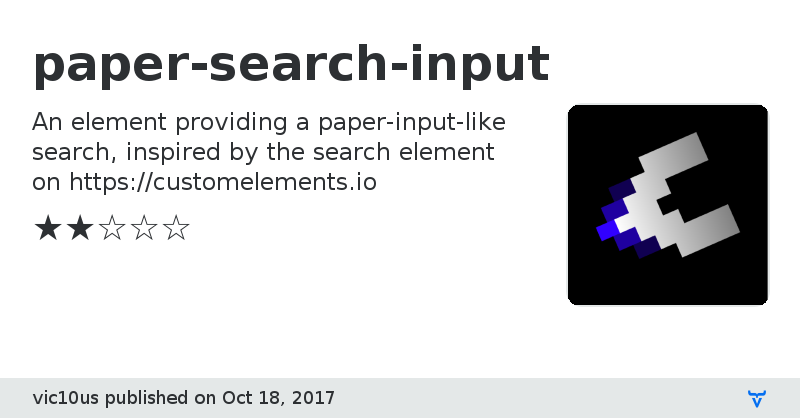
Online Demo
View on GitHub
GitHub Homepage
Issue tracker
License
paper-search-input version 1.0.0
### Dependencies
* polymer#Polymer/polymer#^1.2.0
* iron-input#PolymerElements/iron-input#^1.0.10
paper-search-input version 1.0.1
### Dependencies
* polymer#Polymer/polymer#^1.2.0
* iron-input#PolymerElements/iron-input#^1.0.10
paper-search-input version 1.0.2
### Dependencies
* polymer#Polymer/polymer#^1.2.0
* iron-input#PolymerElements/iron-input#^1.0.10
* iron-flex-layout#PolymerElements/iron-flex-layout#^1.3.1
* iron-icon#PolymerElements/iron-icon#^1.0.0
* iron-iconset-svg#polymerelements/iron-iconset-svg#^1.0.0
* paper-icon-button#PolymerElements/paper-icon-button#^1.0.0
paper-search-input version 1.0.3
### Dependencies
* polymer#Polymer/polymer#^1.2.0
* iron-input#PolymerElements/iron-input#^1.0.10
* iron-flex-layout#PolymerElements/iron-flex-layout#^1.3.1
* iron-icon#PolymerElements/iron-icon#^1.0.0
* iron-iconset-svg#polymerelements/iron-iconset-svg#^1.0.0
* paper-icon-button#PolymerElements/paper-icon-button#^1.0.0
* iron-resizable-behavior#PolymerElements/iron-resizable-behavior#^1.0.5
paper-search-input version 1.0.4
### Dependencies
* polymer#Polymer/polymer#^1.2.0
* iron-input#PolymerElements/iron-input#^1.0.10
* iron-flex-layout#PolymerElements/iron-flex-layout#^1.3.1
* iron-icon#PolymerElements/iron-icon#^1.0.0
* iron-iconset-svg#polymerelements/iron-iconset-svg#^1.0.0
* paper-icon-button#PolymerElements/paper-icon-button#^1.0.0
* iron-resizable-behavior#PolymerElements/iron-resizable-behavior#^1.0.5
paper-search-input version 1.0.5
### Dependencies
* polymer#Polymer/polymer#^1.2.0
* iron-input#PolymerElements/iron-input#^1.0.10
* iron-flex-layout#PolymerElements/iron-flex-layout#^1.3.1
* iron-icon#PolymerElements/iron-icon#^1.0.0
* iron-iconset-svg#polymerelements/iron-iconset-svg#^1.0.0
* paper-icon-button#PolymerElements/paper-icon-button#^1.0.0
* iron-resizable-behavior#PolymerElements/iron-resizable-behavior#^1.0.5
paper-search-input version 1.0.6
### Dependencies
* polymer#Polymer/polymer#^1.2.0
* iron-input#PolymerElements/iron-input#^1.0.10
* iron-flex-layout#PolymerElements/iron-flex-layout#^1.3.1
* iron-icon#PolymerElements/iron-icon#^1.0.0
* iron-iconset-svg#polymerelements/iron-iconset-svg#^1.0.0
* paper-icon-button#PolymerElements/paper-icon-button#^1.0.0
* iron-resizable-behavior#PolymerElements/iron-resizable-behavior#^1.0.5
paper-search-input version 1.0.7
### Dependencies
* polymer#Polymer/polymer#^1.2.0
* iron-input#PolymerElements/iron-input#^1.0.10
* iron-flex-layout#PolymerElements/iron-flex-layout#^1.3.1
* iron-icon#PolymerElements/iron-icon#^1.0.0
* iron-iconset-svg#polymerelements/iron-iconset-svg#^1.0.0
* paper-icon-button#PolymerElements/paper-icon-button#^1.0.0
* iron-resizable-behavior#PolymerElements/iron-resizable-behavior#^1.0.5
paper-search-input version 2.0.0
### Dependencies
* polymer#Polymer/polymer#1.9 - 2
* iron-input#PolymerElements/iron-input#1 - 2
* iron-icon#PolymerElements/iron-icon#1 - 2
* iron-icons#PolymerElements/iron-icons#1 - 2
* iron-iconset-svg#PolymerElements/iron-iconset-svg#1 - 2
* iron-resizable-behavior#PolymerElements/iron-resizable-behavior#1 - 2
* iron-flex-layout#PolymerElements/iron-flex-layout#1 - 2
* paper-icon-button#PolymerElements/paper-icon-button#1 - 2
paper-search-input version 2.0.1
### Dependencies
* polymer#Polymer/polymer#1.9 - 2
* iron-input#PolymerElements/iron-input#1 - 2
* iron-icon#PolymerElements/iron-icon#1 - 2
* iron-icons#PolymerElements/iron-icons#1 - 2
* iron-iconset-svg#PolymerElements/iron-iconset-svg#1 - 2
* iron-resizable-behavior#PolymerElements/iron-resizable-behavior#1 - 2
* iron-flex-layout#PolymerElements/iron-flex-layout#1 - 2
* paper-icon-button#PolymerElements/paper-icon-button#1 - 2