valle-card - Vaadin Add-on Directory
Awesome valle card - Web Component using Polymer 2x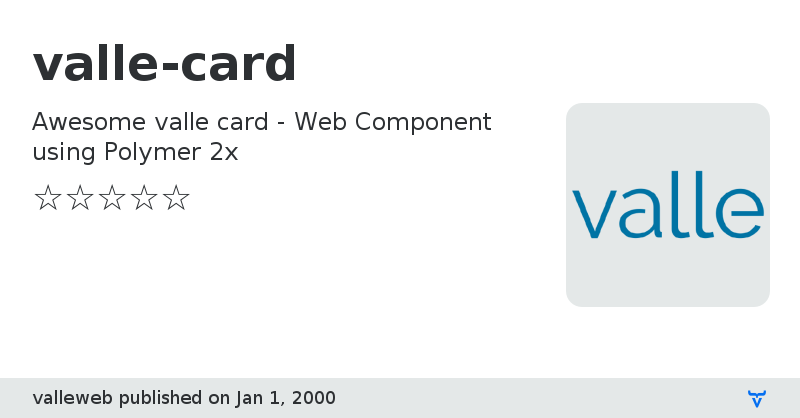
# valle-card
> Awesome valle card element - Web Component using Polymer 3x
## How to install and use:
1 - Install the element using [Yarn](http://yarn.io/):
```sh
$ yarn add @valle/valle-card
```
2 - Import the element:
```html
```
or in your javascript file
```js
import "valle-card/valle-card.js";
```
3 - Start using it!
```html
Want to contribute? [Follow these recommendations](https://github.com/valleweb/valle-card/blob/master/CONTRIBUTING.md). ## History See [Releases](https://github.com/valleweb/valle-card/releases) for detailed changelog. ## License [MIT License](https://github.com/valleweb/valle-card/blob/master/LICENSE.md) © [valleweb](https://github.com/orgs/valleweb/people)
View on NPMWant to contribute? [Follow these recommendations](https://github.com/valleweb/valle-card/blob/master/CONTRIBUTING.md). ## History See [Releases](https://github.com/valleweb/valle-card/releases) for detailed changelog. ## License [MIT License](https://github.com/valleweb/valle-card/blob/master/LICENSE.md) © [valleweb](https://github.com/orgs/valleweb/people)
View on GitHub
License
valle-card version 0.1.0
### Dependencies
* @polymer/polymer#^3.0.0
valle-card version 0.1.2
### Dependencies
* @polymer/polymer#^3.0.0
valle-card version 1.0.0
### Dependencies
* polymer#Polymer/polymer#^2.0.0