vcf-webshare-button - Vaadin Add-on Directory
Web Component for Web Share button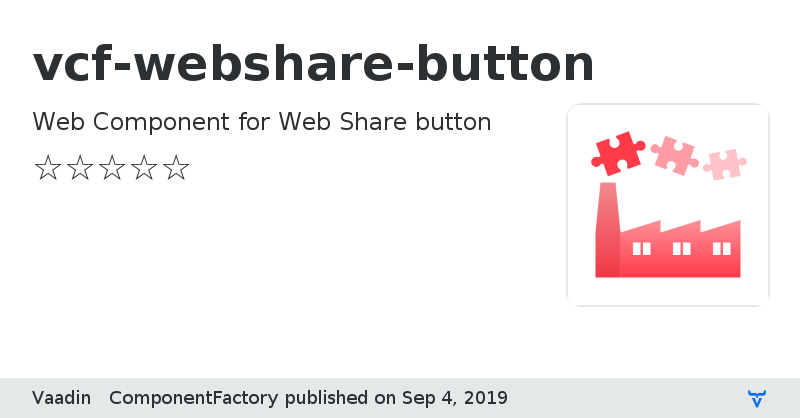
View on NPM
View on GitHub
License
vcf-webshare-button version 0.1.0
### Dependencies
* @polymer/iron-icon#^3.0.1
* @polymer/iron-iconset-svg#^3.0.1
* @polymer/polymer#^3.0.0
* @vaadin/vaadin-button#^2.2.1
* @vaadin/vaadin-element-mixin#^2.1.3
* @vaadin/vaadin-lumo-styles#^1.5.0
* @vaadin/vaadin-themable-mixin#^1.4.4
vcf-webshare-button version 0.1.1
### Dependencies
* @polymer/iron-icon#^3.0.1
* @polymer/iron-iconset-svg#^3.0.1
* @polymer/polymer#^3.0.0
* @vaadin/vaadin-button#2.2.0
* @vaadin/vaadin-element-mixin#^2.1.3
* @vaadin/vaadin-lumo-styles#^1.5.0
* @vaadin/vaadin-themable-mixin#^1.4.4
vcf-webshare-button version 0.2.0
### Dependencies
* @polymer/iron-icon#^3.0.1
* @polymer/iron-iconset-svg#^3.0.1
* @polymer/polymer#^3.0.0
* @vaadin/vaadin-button#2.2.0
* @vaadin/vaadin-element-mixin#^2.1.3
* @vaadin/vaadin-lumo-styles#^1.5.0
* @vaadin/vaadin-themable-mixin#^1.4.4
vcf-webshare-button version 1.0.0
### Dependencies
* @polymer/iron-icon#^3.0.1
* @polymer/iron-iconset-svg#^3.0.1
* @polymer/polymer#^3.0.0
* @vaadin/vaadin-button#2.2.0
* @vaadin/vaadin-element-mixin#^2.1.3
* @vaadin/vaadin-lumo-styles#^1.5.0
* @vaadin/vaadin-themable-mixin#^1.4.4