vcf-spreadsheet-light - Vaadin Add-on Directory
Web Component providing basic functionalities of a spreadsheet.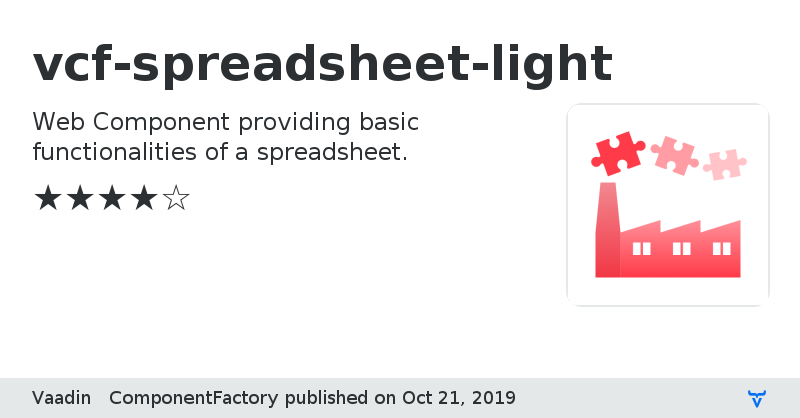
# <vcf-spreadsheet-light>
[](https://gitter.im/vaadin/web-components?utm_source=badge&utm_medium=badge&utm_campaign=pr-badge)
[](https://www.npmjs.com/package/@vaadin-component-factory/vcf-spreadsheet-light)
[](https://vaadin.com/directory/component/vaadin-component-factoryvcf-spreadsheet-light)
This is the npm version [vcf-spreadsheet-light](https://github.com/vaadin-component-factory/vcf-spreadsheet-light) developed using Polymer 3.
[Live demo ↗](https://vcf-spreadsheet-light.netlify.com)
|
[API documentation ↗](https://vcf-spreadsheet-light.netlify.com/api/#/elements/Vaadin.VcfSpreadsheetLight)

## Installation
Install `vcf-spreadsheet-light`:
```sh
npm i @vaadin-component-factory/vcf-spreadsheet-light --save
```
## Usage
Once installed, import it in your application:
```js
import '@vaadin-component-factory/vcf-spreadsheet-light';
```
Add `` element to the page.
```html
View on NPMView on GitHub
License
Online Demo
vcf-spreadsheet-light version 1.0.0
### Dependencies
* @polymer/polymer#^3.0.0
* @vaadin/vaadin-element-mixin#^2.1.3
* @vaadin/vaadin-grid#^5.4.11
* @vaadin/vaadin-lumo-styles#^1.5.0
* @vaadin/vaadin-themable-mixin#^1.5.1