UniversalWebFrame - Vaadin Add-on Directory
Universal Web Frame 2.0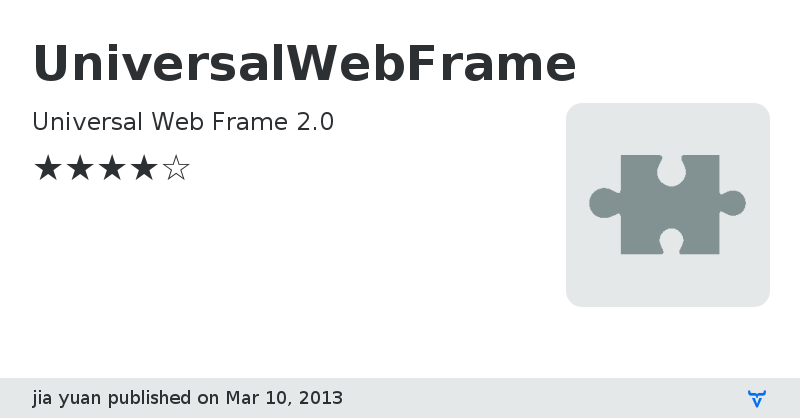
UniversalWebFrame2.0:
My english is very poor,so sorry.
open zip file this is eclipse project.
Version 2.0 adds two engines, a SearchEngineComponent a CRUDEngineComponent, the CRUDEngineComponent contains a SearchEngineComponent, CRUDEngineComponent a CRUD generic parsing engine, and which contains a chart, import, export, and you only need to think about the business logic and the business logic is expressed asSQL, then you can be you want a good SQL configured in accordance with the rules in a the XML (cfg / CRUD / menuid.xml) inside the XML configuration file name of the CRUD needs and the menu.xml corresponding menu id, you do not needwrite any code, CRUDEngineComponent automatically parse and generate page / action operation, and inside each part can be customized for your business logic, hope this can save you a lot of time, so you have moretime to enjoy the sun and your family!
In addition, I would like someone to help me get a the Vaadin T-shirt! Thank you!
-----------------------------------------------------------------------------------------------------------------
UniversalWebFrame1.0:
My english is very poor,so sorry.
open zip file this is eclipse project,UniversalWebFrame\src\cfg\menu.xml is menu config file,jdbc.properties is jdbc config file,UniversalWebFrame\src\cfg\spring\applicationContext.xml is spring main config file,applicationContext-dao.xml is frame use table dao config file.
you can create your composite,but you need fill:
MainComponent mainComponent;
String id;
PagingTool pagingTool;
/**
* The constructor should first build the main layout, set the
* composition root and then do any custom initialization.
*
* The constructor will not be automatically regenerated by the
* visual editor.
*/
public MyComponent(MainComponent mainComponent,String id){
this.mainComponent=mainComponent;
this.id=id;
buildMainLayout();
try {
bindingData();
} catch (ClassNotFoundException e) {
this.mainComponent.getWindow().showNotification("bindingData_ERR"+e,Notification.TYPE_ERROR_MESSAGE);
}
setCompositionRoot(mainLayout);
// TODO add user code here
}
@Override
public int hashCode() {
// TODO Auto-generated method stub
return this.id.hashCode();
}
you add like this to menu.xml
Author Homepage