Toolbox - Vaadin Add-on Directory
Toolbox is a component that may save some workspace by folding to some edge when not needed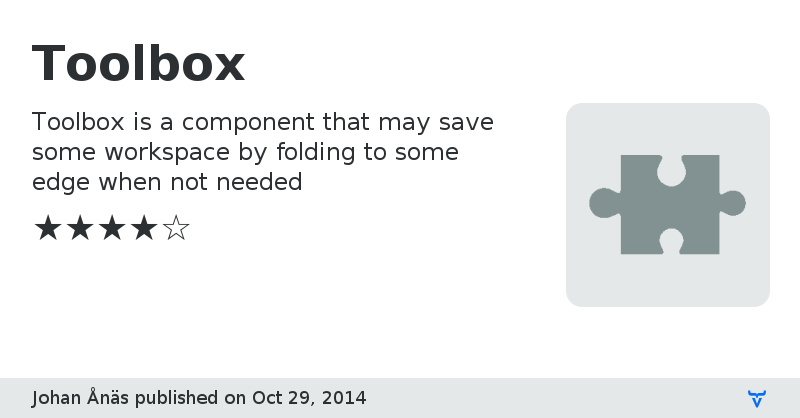
Online Demo
Source Code
Discussion Forum
Toolbox version 0.1.0
Still to be done:
- Support for dragging and dropping the toolbars at different placeholders
- To make the toolbar able to be added to elements (for instance adding it inside a VerticalLayout)
- A known bug is that when a child component's poup falls outside of the frames and you move the cursor outside, the toolbox will fold. Workaround: use more space (or a whole side) for the toolbox
Toolbox version 0.1.1
The Toolbox may now be clickable-only, instead of having it to fold/unfold when the mouse cursor crosses the border.
Toolbox version 0.2.0
-setPopupVisible (programmatic support to open the popup)
-attach/detach-bug fixed
- ability to add stylename to the popup itself
Toolbox version 0.3.0
- Added setPopupVisible(boolean) - programmatic support for opening the popup
- Attach/detach bug fixed
- addStylname now works for the Toolbox
Toolbox version 1.0.1
Support for Vaadin 7.3 added