tkIRC - Vaadin Add-on Directory
A verbose IRC Client completely made in Vaadin (with server push)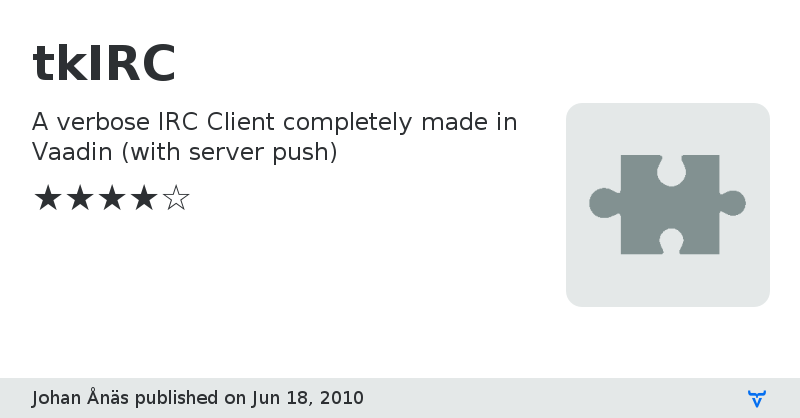
This project has been under development for almost two years now (and been on ice proably 80% of that time). But since Artur introduced the Server push mechanism, I decided to add this nice feature to the client, since it has been one of the most awaited features for a long time.
This is not a widget, but an application. tkIRC is deployable to a webserver container directly OR may be started up as a stand alone application.
- Starting tkIRC as a stand alone application cannot be easier - just unzip the package and run the start.bat or start.sh file provided within. But before that, you may wish to edit the conf.properties file found in the same directory.
- Deploying to a web server requires a little more editing:
1) Unzip the file
2) Go to the tkIRC-folder and rename toolkIRC.war to toolkIRC.war.zip
3) Now, edit the conf.properties to fit your needs, and then copy it to the \WEB-INF\classes\ folder within the zip-file (overwrite the old one)
4) Rename toolkIRC.war.zip back to toolkIRC.war
5) now you can add the war-file to a web server, and there you go!
(Alternatively you can edit conf.properties in the webcontainer directly (requires Tomcat restart))
tkIRC includes a lot, but here are a few features:
- Portlet support
- Multiple DCC send (send a file to several people in a channel, for instance. Sending a file to many people at the same intranet may not work, though).
- Multiple DCC receive (you may download many files at the same time)
- Most of the irc commands may be issued (join,quit,topic,invite,mode,op, etc...)
- Channel chat history (arrow up / down for history)
- Nick name completion (press tab to cycle around all users, like in irssi)
- Private chat
- Shortcut for Colors, boldfaces, underline Ctrl + c, Ctrl + b and Ctrl + u.
(though, there may be some problems with underlining)
- Links
- Smileys
- Dynamic resizing to fit all sizes of screens
- etc...
REMEMBER TO ADD A SLASH (/) AT THE END OF THE URL
Author HomepageOnline Demo
Issue Tracker
Discussion Forum
tkIRC version 0.6.1
- Fixed little bug that User actions component is always disabled in lightweight mode
tkIRC version 0.6.2
- Fixed so that user is logged out if disconnected when lightweight client (instead of returning to settings view)