canvas-piechart - Vaadin Add-on Directory
A Polymer-element for drawing a Piechart on HTML5 Canvas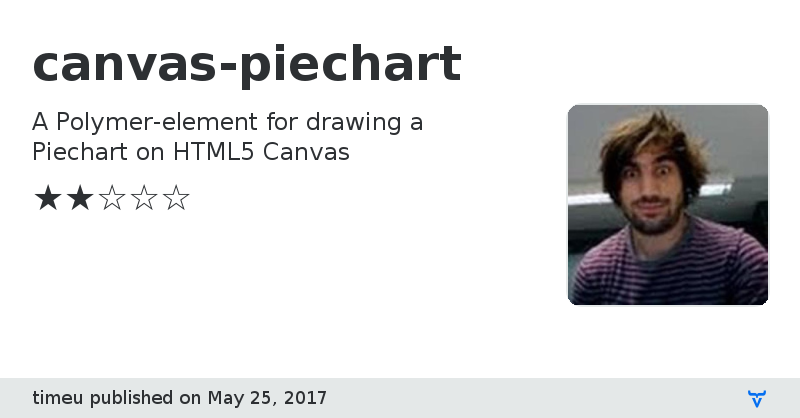
**[ This description is mirrored from README.md at [github.com/timeu/canvas-piechart](https://github.com//timeu/canvas-piechart/blob/v2.0.0/README.md) on 2019-05-10 ]**
[](https://travis-ci.org/timeu/canvas-piechart) [](https://www.webcomponents.org/element/timeu/canvas-piechart)
# <canvas-piechart>
> A web-component to draw a piechart using Polymer and HTML5 Canvas.
**This branch (master) works only with Polymer 2.x. For a Polymer 1.x version check out the 1.x branch**
## Versions (Polymer 2.x vs Polymer 1.x)
The *master* branch and all *2.x.x* releases require `Polymer 2.x`.
For `Polymer 1.x` support use *1.x.x* releases and the [1.x branch](https://github.com/timeu/canvas-piechart/tree/1.x).
## Demo
> [Check it live](https://www.webcomponents.org/element/timeu/canvas-piechart).
## Install
Install the component using [Bower](http://bower.io/):
```sh
$ bower install --save canvas-piechart
```
Or [download as ZIP](https://github.com/timeu/canvas-piechart/archive/master.zip).
## Usage
1. Import Web Components' polyfill:
```html
```
2. Import Custom Element:
```html
```
3. Start using it!
```html
DocumentationGitHub Homepage
Online Demo
Issue tracker
View on GitHub
canvas-piechart version 0.0.1
### Dependencies
* polymer#Polymer/polymer#master
canvas-piechart version 0.0.2
### Dependencies
* polymer#Polymer/polymer#master
canvas-piechart version 1.0.0
### Dependencies
* polymer#Polymer/polymer#^1.0.0
canvas-piechart version 1.0.1
### Dependencies
* polymer#Polymer/polymer#^1.0.0
canvas-piechart version 1.1.0
### Dependencies
* polymer#Polymer/polymer#^1.9.0
canvas-piechart version 2.0.0
### Dependencies
* polymer#Polymer/polymer#^2.0.0