Timeline for Flow - Vaadin Add-on Directory
Timeline component to display data in time for Vaadin Flow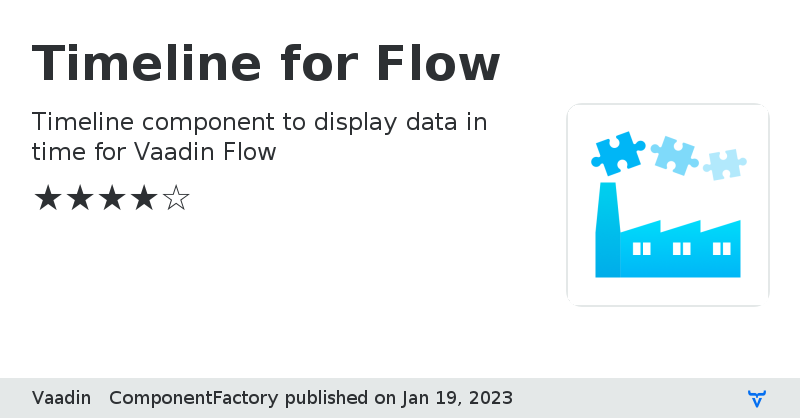
## Overview
Timeline component is based on [vis-timeline](https://visjs.github.io/vis-timeline/docs/timeline/) library.
It provides support to the following features:
- Create a timeline with a defined visible range.
- Make items readonly.
- Update items content.
- Give items a style by defining a class name.
- Edit an item by resizing it.
- Edit an item by drag and drop.
- Multiple items selection.
- Possibility to define zoom options (e.g. 1 day, 3 days, 5 days).
- Items are shown connected by an horizontal line between them. (*)
- Show tooltips for items.
- Possibility to revert resizing or dragging if condition is not met.
- Autoscrolling when reaching limits of visible range.
- Tooltip on item update.
(*) Horizontal lines implementation is based on [timeline-arrows](https://github.com/javdome/timeline-arrows).
## License & Author
This Add-on is distributed under Apache 2.0
Timeline Component for Vaadin Flow is written by Vaadin Ltd.
## Sponsored development
Major pieces of development of this add-on has been sponsored by multiple customers of Vaadin. Read more about Expert on Demand at: [Support](https://vaadin.com/support) and [Pricing](https://vaadin.com/pricing).
Issue trackerAuthor Homepage
View on GitHub
Online Demo
Timeline for Flow version 1.0.0
Initial release
Timeline for Flow version 1.0.1
### Bug fixes:
* fix connecting line on reverted drop (fixes [#30](https://github.com/vaadin-component-factory/vcf-timeline/issues/30))
* preserve intervals between items on multiple drag (fixes[#29](https://github.com/vaadin-component-factory/vcf-timeline/issues/29))
* add timeout to avoid wrong container height display
Timeline for Flow version 1.0.2
#### Bug fixes:
* add support for Vaadin 23.3.x ([#37](https://github.com/vaadin-component-factory/vcf-timeline/issues/37))