paper-chip - Vaadin Add-on Directory
Polymer 2.x Chips represent complex entities in small blocks, such as a contact.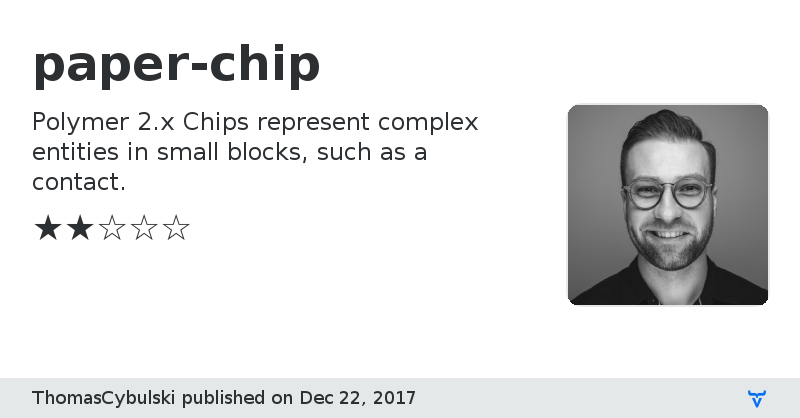
GitHub Homepage
Documentation
Issue tracker
View on GitHub
paper-chip version 1.0.0
### Dependencies
* polymer#Polymer/polymer#^2.0.0-rc.3
* paper-icon-button#PolymerElements/paper-icon-button#2.0-preview
* iron-icons#PolymerElements/iron-icons#2.0-preview
paper-chip version 1.0.1
### Dependencies
* polymer#Polymer/polymer#^2.0.0-rc.3
* paper-icon-button#PolymerElements/paper-icon-button#2.0-preview
* iron-icons#PolymerElements/iron-icons#2.0-preview
paper-chip version 1.0.2
### Dependencies
* polymer#Polymer/polymer#^2.0.0-rc.3
* paper-icon-button#PolymerElements/paper-icon-button#2.0-preview
* iron-icons#PolymerElements/iron-icons#2.0-preview
paper-chip version 1.0.3
### Dependencies
* polymer#Polymer/polymer#^2.0.0-rc.3
* paper-icon-button#PolymerElements/paper-icon-button#2.0-preview
* iron-icons#PolymerElements/iron-icons#2.0-preview
paper-chip version 1.0.5
### Dependencies
* polymer#Polymer/polymer#^2.0.0-rc.4
* paper-icon-button#PolymerElements/paper-icon-button#2.0-preview
* iron-icons#PolymerElements/iron-icons#2.0-preview
paper-chip version 1.0.6
### Dependencies
* polymer#Polymer/polymer#^2.0.0-rc.6
* paper-icon-button#PolymerElements/paper-icon-button#2.0-preview
* iron-icons#PolymerElements/iron-icons#2.0-preview
paper-chip version 1.0.7
### Dependencies
* polymer#Polymer/polymer#^2.0.0-rc.6
* paper-icon-button#PolymerElements/paper-icon-button#2.0-preview
* paper-input#PolymerElements/paper-input#2.0-preview
* iron-icons#PolymerElements/iron-icons#2.0-preview
paper-chip version 1.0.8
### Dependencies
* polymer#Polymer/polymer#^2.0.0-rc.7
* paper-icon-button#PolymerElements/paper-icon-button#2.0-preview
* paper-input#PolymerElements/paper-input#2.0-preview
* iron-icons#PolymerElements/iron-icons#2.0-preview
paper-chip version 1.0.9
### Dependencies
* polymer#Polymer/polymer#^2.0.0-rc.7
* paper-icon-button#PolymerElements/paper-icon-button#2.0-preview
* paper-input#PolymerElements/paper-input#2.0-preview
* paper-item#PolymerElements/paper-item#2.0-preview
* paper-listbox#PolymerElements/paper-listbox#2.0-preview
* paper-material#polymerelements/paper-material#2.0-preview
* paper-ripple#polymerelements/paper-ripple#2.0-preview
* iron-icons#PolymerElements/iron-icons#2.0-preview
paper-chip version 1.1.0
### Dependencies
* polymer#Polymer/polymer#^2.0.0-rc.7
* paper-icon-button#PolymerElements/paper-icon-button#2.0-preview
* paper-input#PolymerElements/paper-input#2.0-preview
* paper-item#PolymerElements/paper-item#2.0-preview
* paper-listbox#PolymerElements/paper-listbox#2.0-preview
* paper-material#polymerelements/paper-material#2.0-preview
* paper-ripple#polymerelements/paper-ripple#2.0-preview
* paper-styles#polymerelements/paper-styles#2.0-preview
* iron-icons#PolymerElements/iron-icons#2.0-preview
paper-chip version 1.1.1
### Dependencies
* polymer#Polymer/polymer#^2.0.0-rc.7
* paper-icon-button#PolymerElements/paper-icon-button#2.0-preview
* paper-input#PolymerElements/paper-input#2.0-preview
* paper-item#PolymerElements/paper-item#2.0-preview
* paper-listbox#PolymerElements/paper-listbox#2.0-preview
* paper-material#polymerelements/paper-material#2.0-preview
* paper-ripple#polymerelements/paper-ripple#2.0-preview
* paper-styles#polymerelements/paper-styles#2.0-preview
* iron-icons#PolymerElements/iron-icons#2.0-preview
paper-chip version 2.0.0
### Dependencies
* polymer#Polymer/polymer#^v2.0.1
* paper-icon-button#PolymerElements/paper-icon-button
* paper-input#PolymerElements/paper-input
* paper-item#PolymerElements/paper-item
* paper-listbox#PolymerElements/paper-listbox
* paper-material#polymerelements/paper-material
* paper-ripple#polymerelements/paper-ripple
* paper-styles#polymerelements/paper-styles
* iron-icons#PolymerElements/iron-icons
paper-chip version 2.0.1
### Dependencies
* polymer#Polymer/polymer#^v2.0.1
* paper-icon-button#PolymerElements/paper-icon-button
* paper-input#PolymerElements/paper-input
* paper-item#PolymerElements/paper-item
* paper-listbox#PolymerElements/paper-listbox
* paper-material#polymerelements/paper-material
* paper-ripple#polymerelements/paper-ripple
* paper-styles#polymerelements/paper-styles
* iron-icons#PolymerElements/iron-icons
paper-chip version 2.0.2
### Dependencies
* polymer#Polymer/polymer#^v2.0.1
* paper-icon-button#PolymerElements/paper-icon-button#2.0.0
* paper-input#PolymerElements/paper-input#2.0.0
* paper-item#PolymerElements/paper-item#2.0.0
* paper-listbox#PolymerElements/paper-listbox#2.0.0
* paper-material#PolymerElements/paper-material#2.0.0
* paper-ripple#polymerElements/paper-ripple#2.0.0
* paper-styles#PolymerElements/paper-styles#2.0.0
* iron-icons#PolymerElements/iron-icons#2.0.0
paper-chip version 2.0.3
### Dependencies
* polymer#Polymer/polymer#^v2.0.1
* paper-icon-button#PolymerElements/paper-icon-button#2.0.0
* paper-input#PolymerElements/paper-input#2.0.0
* paper-item#PolymerElements/paper-item#2.0.0
* paper-listbox#PolymerElements/paper-listbox#2.0.0
* paper-material#PolymerElements/paper-material#2.0.0
* paper-ripple#polymerElements/paper-ripple#2.0.0
* paper-styles#PolymerElements/paper-styles#2.0.0
* iron-icons#PolymerElements/iron-icons#2.0.0
paper-chip version 2.0.4
### Dependencies
* polymer#Polymer/polymer#^v2.0.1
* paper-icon-button#PolymerElements/paper-icon-button#2.0.0
* paper-input#PolymerElements/paper-input#2.0.0
* paper-item#PolymerElements/paper-item#2.0.0
* paper-listbox#PolymerElements/paper-listbox#2.0.0
* paper-material#PolymerElements/paper-material#2.0.0
* paper-ripple#polymerElements/paper-ripple#2.0.0
* paper-styles#PolymerElements/paper-styles#2.0.0
* iron-icons#PolymerElements/iron-icons#2.0.0
paper-chip version 2.0.5
### Dependencies
* polymer#Polymer/polymer#^v2.0.1
* paper-icon-button#PolymerElements/paper-icon-button#2.0.0
* paper-input#PolymerElements/paper-input#2.0.0
* paper-item#PolymerElements/paper-item#2.0.0
* paper-listbox#PolymerElements/paper-listbox#2.0.0
* paper-material#PolymerElements/paper-material#2.0.0
* paper-ripple#polymerElements/paper-ripple#2.0.0
* paper-styles#PolymerElements/paper-styles#2.0.0
* paper-toast#polymerElements/paper-toast#2.0.0
* iron-icons#PolymerElements/iron-icons#2.0.0
paper-chip version 2.0.6
### Dependencies
* polymer#Polymer/polymer#^v2.0.1
* paper-icon-button#PolymerElements/paper-icon-button#2.0.0
* paper-input#PolymerElements/paper-input#2.0.0
* paper-item#PolymerElements/paper-item#2.0.0
* paper-listbox#PolymerElements/paper-listbox#2.0.0
* paper-material#PolymerElements/paper-material#2.0.0
* paper-ripple#polymerElements/paper-ripple#2.0.0
* paper-styles#PolymerElements/paper-styles#2.0.0
* paper-toast#polymerElements/paper-toast#2.0.0
* iron-icons#PolymerElements/iron-icons#2.0.0
paper-chip version 2.0.7
### Dependencies
* polymer#Polymer/polymer#^v2.0.1
* paper-icon-button#PolymerElements/paper-icon-button#^2.0.0
* paper-input#PolymerElements/paper-input#^2.0.0
* paper-item#PolymerElements/paper-item#^2.0.0
* paper-listbox#PolymerElements/paper-listbox#^2.0.0
* paper-material#PolymerElements/paper-material#^2.0.0
* paper-ripple#polymerElements/paper-ripple#^2.0.0
* paper-styles#PolymerElements/paper-styles#^2.0.0
* paper-toast#polymerElements/paper-toast#^2.0.0
* iron-icons#PolymerElements/iron-icons#^2.0.0
paper-chip version 2.0.8
### Dependencies
* polymer#Polymer/polymer#^v2.0.1
* paper-icon-button#PolymerElements/paper-icon-button#^2.0.0
* paper-input#PolymerElements/paper-input#^2.0.1
* paper-item#PolymerElements/paper-item#^2.0.0
* paper-listbox#PolymerElements/paper-listbox#^2.0.0
* paper-material#PolymerElements/paper-material#^2.0.0
* paper-ripple#polymerElements/paper-ripple#^2.0.0
* paper-styles#PolymerElements/paper-styles#^2.0.0
* iron-icons#PolymerElements/iron-icons#^2.0.1
* iron-a11y-keys#PolymerElements/iron-a11y-keys#^2.0.0
* iron-a11y-keys-behavior#PolymerElements/iron-a11y-keys-behavior#^2.0.1
paper-chip version 2.0.9
### Dependencies
* polymer#Polymer/polymer#^v2.0.2
* paper-icon-button#PolymerElements/paper-icon-button#^2.0.0
* paper-input#PolymerElements/paper-input#^2.0.1
* paper-item#PolymerElements/paper-item#^2.0.0
* paper-listbox#PolymerElements/paper-listbox#^2.0.0
* paper-material#PolymerElements/paper-material#^2.0.0
* paper-ripple#polymerElements/paper-ripple#^2.0.0
* paper-styles#PolymerElements/paper-styles#^2.0.0
* iron-icons#PolymerElements/iron-icons#^2.0.1
* iron-a11y-keys#PolymerElements/iron-a11y-keys#^2.0.0
* iron-a11y-keys-behavior#PolymerElements/iron-a11y-keys-behavior#^2.0.1
paper-chip version 2.0.10
### Dependencies
* polymer#Polymer/polymer#^v2.0.2
* paper-icon-button#PolymerElements/paper-icon-button#^2.0.0
* paper-input#PolymerElements/paper-input#^2.0.1
* paper-item#PolymerElements/paper-item#^2.0.0
* paper-listbox#PolymerElements/paper-listbox#^2.0.0
* paper-material#PolymerElements/paper-material#^2.0.0
* paper-ripple#polymerElements/paper-ripple#^2.0.0
* paper-styles#PolymerElements/paper-styles#^2.0.0
* iron-icons#PolymerElements/iron-icons#^2.0.1
* iron-a11y-keys#PolymerElements/iron-a11y-keys#^2.0.0
* iron-a11y-keys-behavior#PolymerElements/iron-a11y-keys-behavior#^2.0.1
paper-chip version 2.0.11
### Dependencies
* polymer#Polymer/polymer#^v2.0.2
* paper-icon-button#PolymerElements/paper-icon-button#^2.0.0
* paper-input#PolymerElements/paper-input#^2.0.1
* paper-item#PolymerElements/paper-item#^2.0.0
* paper-listbox#PolymerElements/paper-listbox#^2.0.0
* paper-material#PolymerElements/paper-material#^2.0.0
* paper-ripple#polymerElements/paper-ripple#^2.0.0
* paper-styles#PolymerElements/paper-styles#^2.0.0
* iron-icons#PolymerElements/iron-icons#^2.0.1
* iron-a11y-keys#PolymerElements/iron-a11y-keys#^2.0.0
* iron-a11y-keys-behavior#PolymerElements/iron-a11y-keys-behavior#^2.0.1
paper-chip version 2.0.12
### Dependencies
* polymer#Polymer/polymer#^v2.0.2
* paper-icon-button#PolymerElements/paper-icon-button#^2.0.0
* paper-input#PolymerElements/paper-input#^2.0.1
* paper-item#PolymerElements/paper-item#^2.0.0
* paper-listbox#PolymerElements/paper-listbox#^2.0.0
* paper-material#PolymerElements/paper-material#^2.0.0
* paper-ripple#polymerElements/paper-ripple#^2.0.0
* paper-styles#PolymerElements/paper-styles#^2.0.0
* iron-icons#PolymerElements/iron-icons#^2.0.1
* iron-a11y-keys#PolymerElements/iron-a11y-keys#^2.0.0
* iron-a11y-keys-behavior#PolymerElements/iron-a11y-keys-behavior#^2.0.1
paper-chip version 2.0.13
### Dependencies
* polymer#Polymer/polymer#^v2.0.2
* paper-icon-button#PolymerElements/paper-icon-button#^2.0.0
* paper-input#PolymerElements/paper-input#^2.0.1
* paper-item#PolymerElements/paper-item#^2.0.0
* paper-listbox#PolymerElements/paper-listbox#^2.0.0
* paper-material#PolymerElements/paper-material#^2.0.0
* paper-ripple#polymerElements/paper-ripple#^2.0.1
* paper-styles#PolymerElements/paper-styles#^2.0.0
* iron-icons#PolymerElements/iron-icons#^2.0.1
* iron-a11y-keys#PolymerElements/iron-a11y-keys#^2.0.0
* iron-a11y-keys-behavior#PolymerElements/iron-a11y-keys-behavior#^2.0.1
paper-chip version 2.0.14
### Dependencies
* polymer#Polymer/polymer#^v2.0.2
* paper-icon-button#PolymerElements/paper-icon-button#^2.0.0
* paper-input#PolymerElements/paper-input#^2.0.2
* paper-item#PolymerElements/paper-item#^2.0.0
* paper-listbox#PolymerElements/paper-listbox#^2.0.0
* paper-material#PolymerElements/paper-material#^2.0.0
* paper-ripple#polymerElements/paper-ripple#^2.0.1
* paper-styles#PolymerElements/paper-styles#^2.0.0
* iron-icons#PolymerElements/iron-icons#^2.0.1
* iron-a11y-keys#PolymerElements/iron-a11y-keys#^2.0.0
* iron-a11y-keys-behavior#PolymerElements/iron-a11y-keys-behavior#^2.0.1
paper-chip version 2.0.15
### Dependencies
* polymer#Polymer/polymer#^v2.0.2
* paper-icon-button#PolymerElements/paper-icon-button#^2.0.0
* paper-input#PolymerElements/paper-input#^2.0.2
* paper-item#PolymerElements/paper-item#^2.0.0
* paper-listbox#PolymerElements/paper-listbox#^2.0.0
* paper-material#PolymerElements/paper-material#^2.0.0
* paper-ripple#polymerElements/paper-ripple#^2.0.1
* paper-styles#PolymerElements/paper-styles#^2.0.0
* iron-icons#PolymerElements/iron-icons#^2.0.1
* iron-a11y-keys#PolymerElements/iron-a11y-keys#^2.0.0
* iron-a11y-keys-behavior#PolymerElements/iron-a11y-keys-behavior#^2.0.1
paper-chip version 2.0.16
### Dependencies
* polymer#Polymer/polymer#^v2.0.2
* paper-icon-button#PolymerElements/paper-icon-button#^2.0.0
* paper-input#PolymerElements/paper-input#^2.0.2
* paper-item#PolymerElements/paper-item#^2.0.0
* paper-listbox#PolymerElements/paper-listbox#^2.0.0
* paper-material#PolymerElements/paper-material#^2.0.0
* paper-ripple#polymerElements/paper-ripple#^2.0.1
* paper-styles#PolymerElements/paper-styles#^2.0.0
* iron-icons#PolymerElements/iron-icons#^2.0.1
* iron-a11y-keys#PolymerElements/iron-a11y-keys#^2.0.0
* iron-a11y-keys-behavior#PolymerElements/iron-a11y-keys-behavior#^2.0.1
paper-chip version 2.0.17
### Dependencies
* polymer#Polymer/polymer#^v2.1.1
* paper-icon-button#PolymerElements/paper-icon-button#^2.0.0
* paper-input#PolymerElements/paper-input#^2.0.2
* paper-item#PolymerElements/paper-item#^2.0.0
* paper-listbox#PolymerElements/paper-listbox#^2.0.0
* paper-material#PolymerElements/paper-material#^2.0.0
* paper-ripple#polymerElements/paper-ripple#^2.0.1
* paper-styles#PolymerElements/paper-styles#^2.0.0
* iron-icons#PolymerElements/iron-icons#^2.0.1
* iron-a11y-keys#PolymerElements/iron-a11y-keys#^2.0.0
* iron-a11y-keys-behavior#PolymerElements/iron-a11y-keys-behavior#^2.0.1
paper-chip version 2.0.18
### Dependencies
* polymer#Polymer/polymer#^v2.1.1
* paper-icon-button#PolymerElements/paper-icon-button#^2.0.0
* paper-input#PolymerElements/paper-input#^2.0.2
* paper-item#PolymerElements/paper-item#^2.0.0
* paper-listbox#PolymerElements/paper-listbox#^2.0.0
* paper-material#PolymerElements/paper-material#^2.0.0
* paper-ripple#polymerElements/paper-ripple#^2.0.1
* paper-styles#PolymerElements/paper-styles#^2.0.0
* iron-icons#PolymerElements/iron-icons#^2.0.1
* iron-a11y-keys#PolymerElements/iron-a11y-keys#^2.0.0
* iron-a11y-keys-behavior#PolymerElements/iron-a11y-keys-behavior#^2.0.1
paper-chip version 2.0.19
### Dependencies
* polymer#Polymer/polymer#^v2.0.0
* paper-icon-button#PolymerElements/paper-icon-button#^2.0.0
* paper-input#PolymerElements/paper-input#^2.0.2
* paper-item#PolymerElements/paper-item#^2.0.0
* paper-listbox#PolymerElements/paper-listbox#^2.0.0
* paper-material#PolymerElements/paper-material#^2.0.0
* paper-ripple#polymerElements/paper-ripple#^2.0.1
* paper-styles#PolymerElements/paper-styles#^2.0.0
* iron-icons#PolymerElements/iron-icons#^2.0.1
* iron-a11y-keys#PolymerElements/iron-a11y-keys#^2.0.0
* iron-a11y-keys-behavior#PolymerElements/iron-a11y-keys-behavior#^2.0.1
paper-chip version 2.0.20
### Dependencies
* polymer#Polymer/polymer#^v2.0.0
* paper-icon-button#PolymerElements/paper-icon-button#^2.0.0
* paper-input#PolymerElements/paper-input#^2.0.2
* paper-item#PolymerElements/paper-item#^2.0.0
* paper-listbox#PolymerElements/paper-listbox#^2.0.0
* paper-material#PolymerElements/paper-material#^2.0.0
* paper-ripple#polymerElements/paper-ripple#^2.0.1
* paper-styles#PolymerElements/paper-styles#^2.0.0
* iron-icons#PolymerElements/iron-icons#^2.0.1
* iron-a11y-keys#PolymerElements/iron-a11y-keys#^2.0.0
* iron-a11y-keys-behavior#PolymerElements/iron-a11y-keys-behavior#^2.0.1
paper-chip version 2.0.21
### Dependencies
* polymer#Polymer/polymer#^v2.0.0
* paper-icon-button#PolymerElements/paper-icon-button#^2.0.0
* paper-input#PolymerElements/paper-input#^2.0.2
* paper-item#PolymerElements/paper-item#^2.0.0
* paper-listbox#PolymerElements/paper-listbox#^2.0.0
* paper-material#PolymerElements/paper-material#^2.0.0
* paper-ripple#polymerElements/paper-ripple#^2.0.1
* paper-styles#PolymerElements/paper-styles#^2.0.0
* iron-icons#PolymerElements/iron-icons#^2.0.1
* iron-a11y-keys#PolymerElements/iron-a11y-keys#^2.0.0
* iron-a11y-keys-behavior#PolymerElements/iron-a11y-keys-behavior#^2.0.1