i18n-number - Vaadin Add-on Directory
Wrapper element for Intl.NumberFormat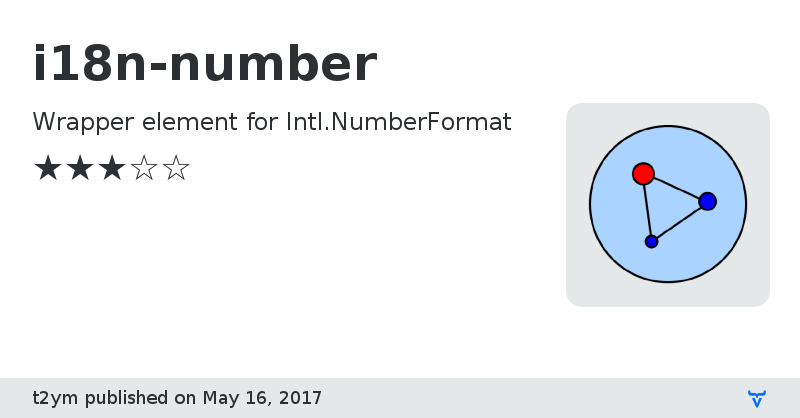
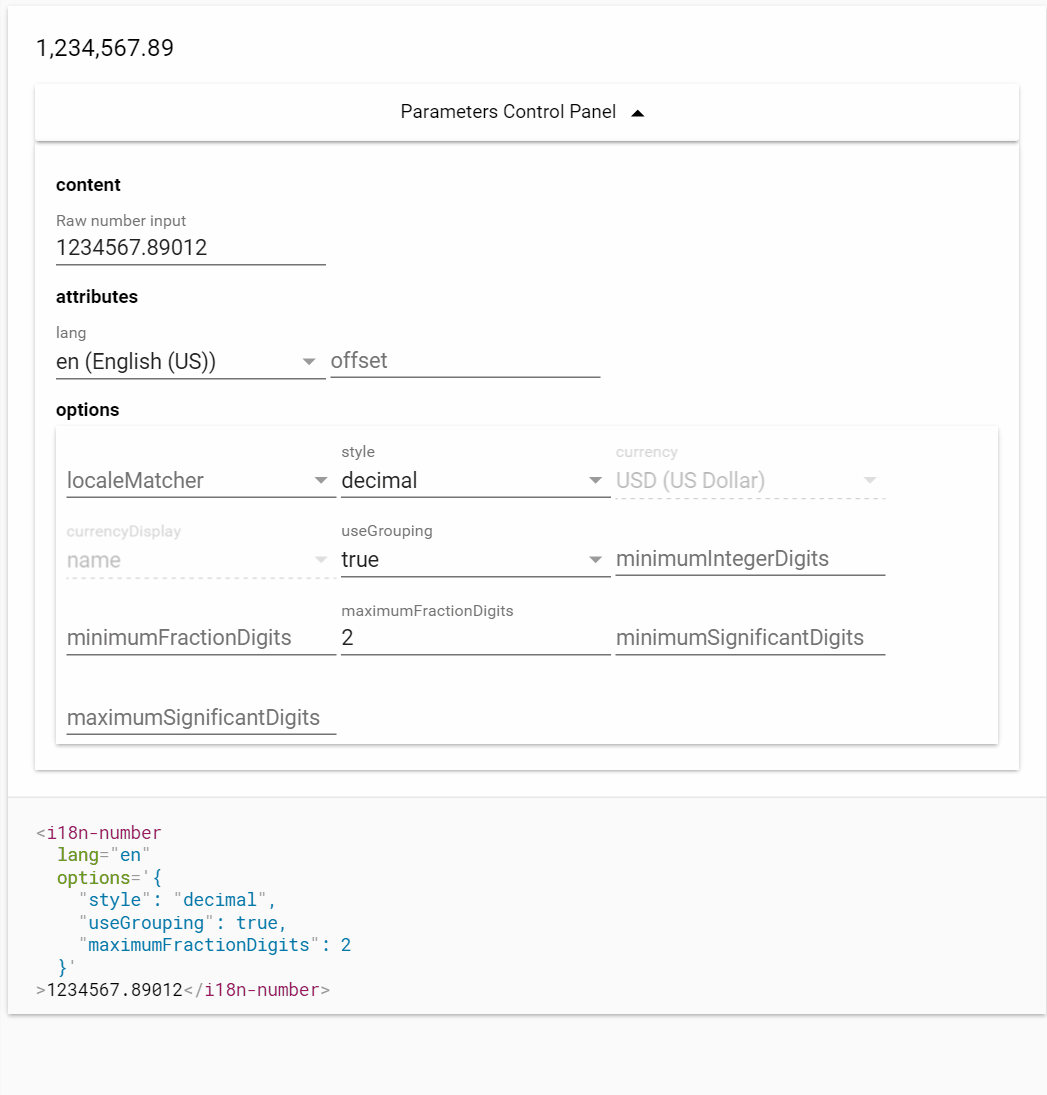 ### Install
```
npm install i18n-number
```
### Import
```js
import "i18n-number/i18n-number.js";
```
### Usage
```html
### Install
```
npm install i18n-number
```
### Import
```js
import "i18n-number/i18n-number.js";
```
### Usage
```html
Issue tracker
View on NPM
View on GitHub
License
Online Demo
Documentation
i18n-number version 0.1.0
### Dependencies
* polymer#^1.2.0
i18n-number version 0.1.1
### Dependencies
* polymer#^1.2.0
i18n-number version 0.1.2
### Dependencies
* polymer#^1.2.0
i18n-number version 0.1.3
### Dependencies
* polymer#^1.2.0
i18n-number version 0.1.4
### Dependencies
* polymer#^1.2.0
i18n-number version 0.2.0
### Dependencies
* polymer#^1.2.0
* intl#^1.1.0
i18n-number version 0.2.1
### Dependencies
* polymer#^1.2.0
* intl#^1.1.0
i18n-number version 0.2.2
### Dependencies
* polymer#^1.2.0
* intl#^1.1.0
i18n-number version 0.2.3
### Dependencies
* polymer#^1.2.0
* intl#^1.1.0
i18n-number version 0.2.4
### Dependencies
* polymer#^1.2.0
* intl#^1.1.0
i18n-number version 1.0.0
### Dependencies
* polymer#^1.2.0
* intl#^1.1.0
i18n-number version 1.0.1
### Dependencies
* polymer#^1.2.0
* intl#^1.1.0
i18n-number version 1.0.2
### Dependencies
* polymer#^1.8.1
* intl#^1.1.0
i18n-number version 2.0.0
### Dependencies
* polymer#Polymer/polymer#1.9 - 2
* intl#^1.1.0
i18n-number version 2.0.1
### Dependencies
* polymer#Polymer/polymer#1.9 - 2
* intl#^1.1.0
i18n-number version 2.0.2
### Dependencies
* polymer#Polymer/polymer#1.9 - 2
* intl#^1.1.0
i18n-number version 3.0.0-pre.2
### Dependencies
* @polymer/polymer#^3.0.0
* intl#^1.2.0
i18n-number version 3.0.0-pre.3
### Dependencies
* @polymer/polymer#^3.0.0
* intl#^1.2.0
i18n-number version 3.0.0-pre.4
### Dependencies
i18n-number version 3.0.0-pre.5
### Dependencies
i18n-number version 3.0.0-pre.6
### Dependencies
i18n-number version 3.0.0-pre.7
### Dependencies
i18n-number version 3.0.0-pre.8
### Dependencies
i18n-number version 3.0.0-pre.9
### Dependencies
i18n-number version 3.0.0
### Dependencies
i18n-number version 3.0.1
### Dependencies
i18n-number version 4.0.0-pre.1
### Dependencies
i18n-number version 4.0.0-pre.2
### Dependencies
i18n-number version 4.0.0-pre.3
### Dependencies
i18n-number version 4.0.0-pre.4
### Dependencies
i18n-number version 4.0.0-pre.5
### Dependencies
i18n-number version 4.0.0-pre.6
### Dependencies
i18n-number version 4.0.0
### Dependencies