Switch - Vaadin Add-on Directory
Switch is a decorated toggle checkbox.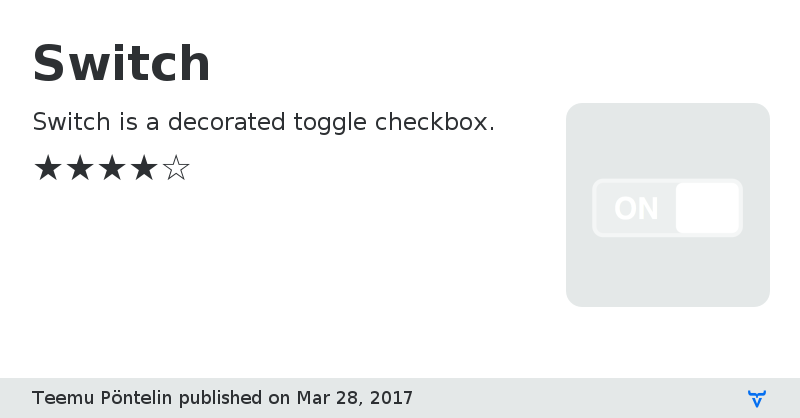
Online Demo
Source Code
Issue Tracker
Switch version 0.92
- Added support for Mobile Safari touch events.
- Updated demo application (see the Online Demo link on the right).
- Minor bugfixes.
Switch version 0.93
Fixed read-only mode to show the state correctly instead of always displaying the off state.
Fixed some keyboard navigation issues.
Switch version 0.94
Fixed issues with Vaadin 6.6.0
Use older versions of this add-on for compatibility with earlier Vaadin versions.
Switch version 1.0.0
Added two new styles "compact" and "holodeck".
Small CSS fixes.
Switch version 1.0.1
Style name bug fix that affected the "holodeck" style.
Switch version 2.0.0
Support for Vaadin 7.2+
Widgetset is renamed to "org.vaadin.teemu.switchui.SwitchComponentWidgetset".
Switch version 2.0.1
Remove unnecessary debug logging
Version 2.0.0:
Support for Vaadin 7.2+
Widgetset is renamed to "org.vaadin.teemu.switchui.SwitchComponentWidgetset".
Switch version 2.0.2
Fixes immediate value change handling in Vaadin 7.5+
Switch version 2.0.3
Fixes Switch component within Table.
Switch version 3.0.0
First version to support Vaadin 8