aframe-environment-component - Vaadin Add-on Directory
:sunrise_over_mountains: Infinite background environments for A-Frame in a line of HTML.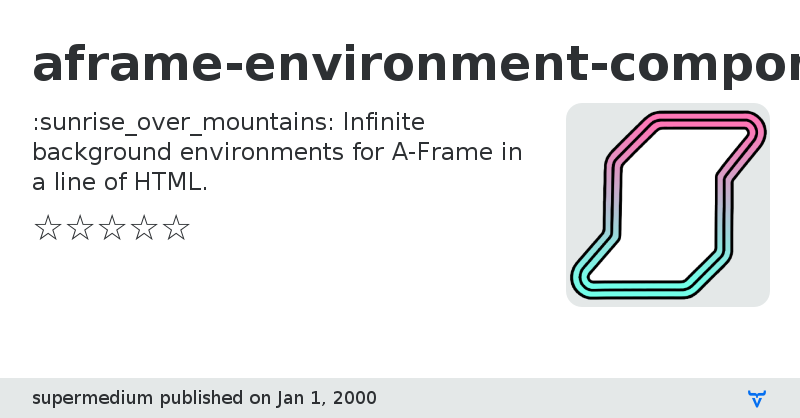
# aframe-environment-component
A simple way of setting up a whole basic environment for your
[A-Frame](http://aframe.io) VR scene.

Make sure you are using __A-Frame 0.6.0__ or later. Then just include `aframe-environment-component.js` in your HTML:
```html
```
and add the `environment` component to an entity:
```html
View on NPMView on GitHub
aframe-environment-component version 1.0.0
### Dependencies
aframe-environment-component version 1.1.0
### Dependencies
aframe-environment-component version 2.0.0
### Dependencies