StyleName Finder - Vaadin Add-on Directory
Find style names for your Vaadin components from the debug window.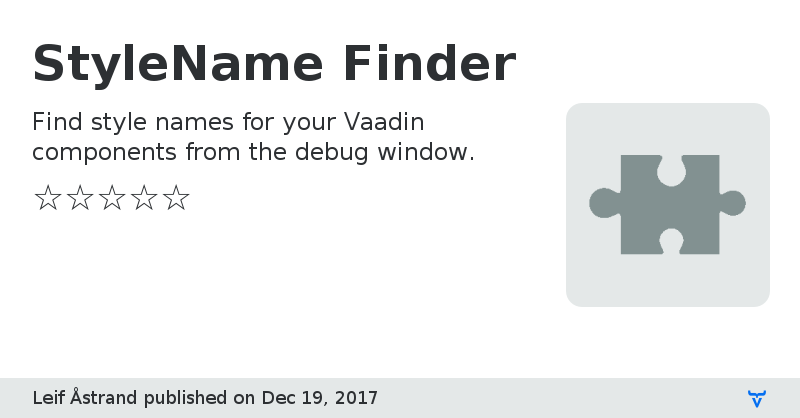
This add-on adds a new tab to the Vaadin debug window that is shown when you add ?debug to URL of your application and Vaadin is not configured to be in production mode.
When you select a Component from your application using the picker in the tab, a list of style name candidates suitable for that component will be assembled. You can preview the effect of any style name by hovering the entry in the list and apply the style name by clicking it. The new style name will be in use until you reload the page or the style names of the component is overwritten by the server. To make the change persistent, you still need to update you Java code to actually add the style name every time the component is displayed.
Issue TrackerSource Code
StyleName Finder version 1.0.0
Initial version.
StyleName Finder version 2.0.0
Support for Vaadin 8.1+