memory-game - Vaadin Add-on Directory
Classic memory game as Custom Component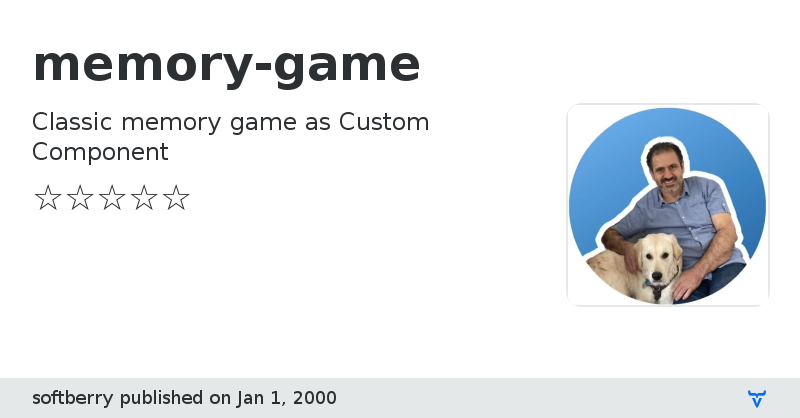
View on GitHub
memory-game version 1.0.0
### Dependencies
memory-game version 1.0.1
### Dependencies
memory-game version 1.0.3
### Dependencies
memory-game version 1.0.10
### Dependencies
memory-game version 1.0.11
### Dependencies
memory-game version 1.0.12
### Dependencies
memory-game version 1.0.4
### Dependencies
memory-game version 1.0.5
### Dependencies
memory-game version 1.0.6
### Dependencies
memory-game version 1.0.7
### Dependencies
memory-game version 1.0.8
### Dependencies
memory-game version 1.0.9
### Dependencies
memory-game version 0.0.0
### Dependencies
memory-game version 1.0.13
### Dependencies
memory-game version 0.0.1
### Dependencies
memory-game version 0.0.2
### Dependencies
memory-game version 0.0.3
### Dependencies
memory-game version 0.0.4
### Dependencies
memory-game version 0.0.5
### Dependencies
memory-game version 0.0.6
### Dependencies
memory-game version 0.0.7
### Dependencies
memory-game version 0.0.8
### Dependencies
memory-game version 0.0.9
### Dependencies
* @webcomponents/webcomponentsjs#^2.2.4
memory-game version 0.0.10
### Dependencies
* @webcomponents/webcomponentsjs#^2.2.4
memory-game version 0.0.11
### Dependencies
memory-game version 0.0.12
### Dependencies
memory-game version 0.0.13
### Dependencies
memory-game version 0.0.14
### Dependencies
memory-game version 2.0.0
### Dependencies
memory-game version 2.0.1
### Dependencies
memory-game version 2.0.2
### Dependencies
memory-game version 2.0.3
### Dependencies
memory-game version 2.0.4
### Dependencies
memory-game version 2.0.5
### Dependencies
memory-game version 2.0.6
### Dependencies
memory-game version 2.0.10
### Dependencies
memory-game version 2.0.7
### Dependencies
memory-game version 2.0.8
### Dependencies
memory-game version 2.0.9
### Dependencies
memory-game version 2.0.11
### Dependencies
memory-game version 2.1.0
### Dependencies
memory-game version 2.1.1
### Dependencies
memory-game version 2.1.2
### Dependencies
memory-game version 2.1.3
### Dependencies
memory-game version 2.2.0
### Dependencies
memory-game version 2.2.1
### Dependencies
memory-game version 2.2.2
### Dependencies
memory-game version 2.2.3
### Dependencies
memory-game version 2.2.4
### Dependencies
memory-game version 2.2.5
### Dependencies
memory-game version 2.2.6
### Dependencies
memory-game version 2.2.7
### Dependencies
memory-game version 2.2.8
### Dependencies