SliderPanel - Vaadin Add-on Directory
Panel that is able to get collapsed and expanded. It overlays the other content in expand mode.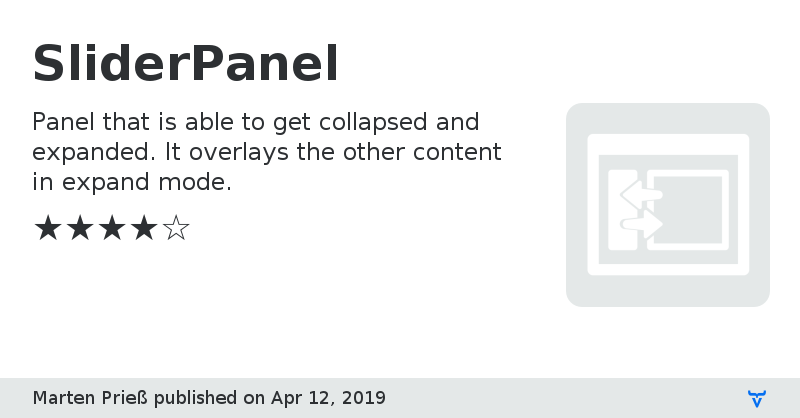
Source Code
Issue Tracker
Online Demo
SliderPanel version 1.0.0
first version, tested only ie11 please give feedback for lower versions of ie and opera
SliderPanel version 1.0.1
fixed maven group id
SliderPanel version 1.0.2
fixed widgetset compilation problem - now autodetection works
SliderPanel version 1.0.3
fixed maven problems
SliderPanel version 1.0.4
fixed problem if no stateChanges were sent before layout
SliderPanel version 1.0.5
- fixed problem with interaction within the slider-content (e.g. buttons were not clickable)
- added buttons to the demo to show support
- downgraded to java 1.6 in order to support older projects
- downgraded to vaadin 7.2 now without HTML in caption (introduced in 7.4)
SliderPanel version 1.0.6
added schedule feature that is executed on client-side for expanding/collapsing the slider
SliderPanel version 1.0.7
solved click issue within the area around the sliderpanel-tab
SliderPanel version 1.1.0
- fixed animation of left slider
- introduced some predesigned colors
- allow to add custom styleNames
SliderPanel version 1.2.0
* allow content overflow by parameter (flowInContent) within configuration
* introduced SliderPanelBuilder for fluent configuration
* allow to overwrite conent height/width calculation via config param (fixedContentSize)
SliderPanel version 1.2.1
* allow content overflow by parameter (flowInContent) within configuration
* introduced SliderPanelBuilder for fluent configuration
* allow to overwrite conent height/width calculation via config param (fixedContentSize)
* fixed wrong icon mapping
SliderPanel version 1.2.2
- added autoCollapse feature (when user click's outsite the slider it will collapse)
- you need to enable it via the new SliderPanelBuilder(....).autoCollapseSlider(true)
- fix some issues
SliderPanel version 1.3.0
- added autoCollapse feature (when user click's outsite the slider it will collapse)
- you need to enable it via the new SliderPanelBuilder(….).autoCollapseSlider(true)
- fix some issues and now works also with inner popovers like ComboBoxes
SliderPanel version 1.4.0
- mixins for custom styles
- allow to configure z-index (for multipe SliderPanels)
- improved api and minor css fixes
- improved demo a lot and added documentation for custom styles
SliderPanel version 1.4.1
- mixins for custom styles
- allow to configure z-index (for multipe SliderPanels)
- improved api and minor css fixes
- improved demo a lot and added documentation for custom styles
SliderPanel version 1.4.2
- working with grid now
- thx to Matti Tahvonen
SliderPanel version 2.0.0
first vaadin 8 version
SliderPanel version 1.5.0
- added setEnabled feature
- added setEnabledToggle to only disable slider expand/collape (content is still enabled!)
SliderPanel version 2.1.0
- added setEnabled support
SliderPanel version 2.2.0
- added setEnabledToggle to only disable slider expand/collape (content is still enabled!)
SliderPanel version 1.5.1
- fix to topSlider (thx @gero1992)
SliderPanel version 2.2.1
- fix to topSlider (thx @gero1992)