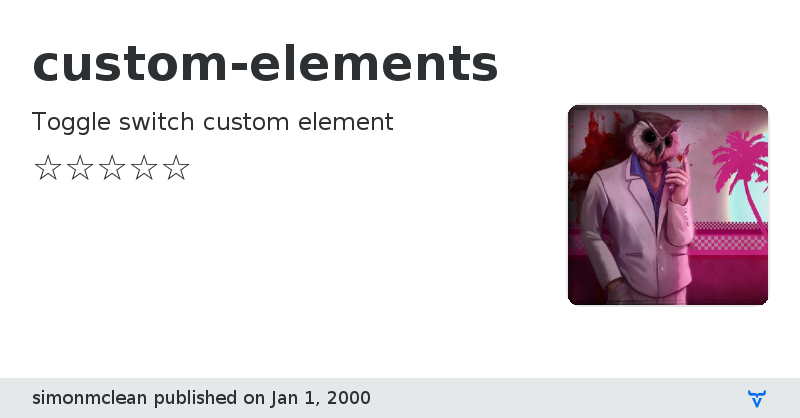custom-elements - Vaadin Add-on Directory
Toggle switch custom element
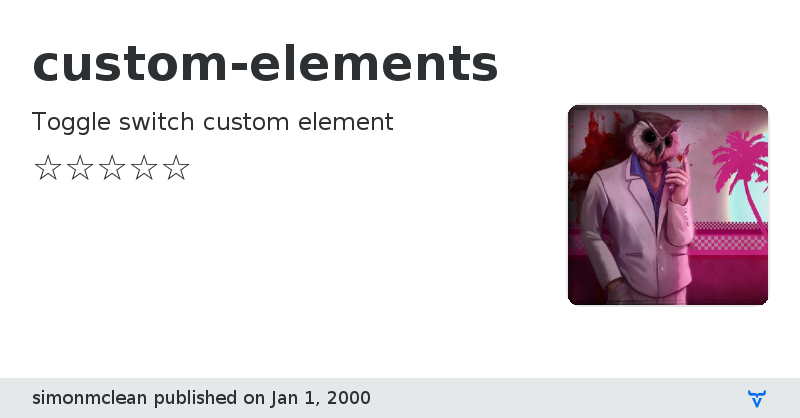
[](https://badge.fury.io/js/last-toggle-switch)
[](https://opensource.org/licenses/Apache-2.0)
[](https://www.webcomponents.org/element/last-toggle-switch)
# last-toggle-switch
Custom element toggle-switch designed to act like a checkbox. Includes accessibility features.
[Demo](https://last-toggle-switch.netlify.com)
## Usage
Install via npm with `npm install last-toggle-switch --save`.
If you're using a module bundler simply `import "last-toggle-switch"`.
Alternatively you can include it via a script tag:
`
`
Depending upon your browser support requirements, you may need to include one or more [Web Component polyfills](https://www.webcomponents.org/polyfills).
### HTML
```html
Label text
Label text
```
### CSS
Here are the custom properties available, along with their initial values, which enable you to style the shadow DOM.
```css
--toggle-switch-disabled-opacity: 0.5;
--toggle-switch-toggle-duration: 0.3s;
--toggle-switch-track-color: #cecece;
--toggle-switch-track-shadow: none;
--toggle-switch-track-border: none;
--toggle-switch-track-height: 75%;
--toggle-switch-knob-color: #333333;
--toggle-switch-knob-shadow: none;
--toggle-switch-knob-border: none;
```
### JS
The element itself emits a `change` event when the `checked` property changes.
```javascript
document.querySelector('toggle-switch').addEventListener('change', (event) => {
console.log(event)
})
```
### Example implementation:
```html
Toggle Switch
```
## Development
```
# installation
npm install
# dev mode
npm run dev
# build production
npm run build
```
View on NPM
View on GitHub
custom-elements version 1.0.2
### Dependencies
* @polymer/lit-element#^0.6.5
* @webcomponents/webcomponentsjs#^2.2.1
custom-elements version 1.0.3
### Dependencies
* @polymer/lit-element#^0.6.5
* @webcomponents/webcomponentsjs#^2.2.1
custom-elements version 1.0.4
### Dependencies
* @polymer/lit-element#^0.6.5
* @webcomponents/webcomponentsjs#^2.2.1
custom-elements version 1.0.5
### Dependencies
* @polymer/lit-element#^0.6.5
custom-elements version 1.0.10
### Dependencies
* @polymer/lit-element#^0.6.5
custom-elements version 1.0.6
### Dependencies
* @polymer/lit-element#^0.6.5
custom-elements version 1.0.7
### Dependencies
* @polymer/lit-element#^0.6.5
custom-elements version 1.0.8
### Dependencies
* @polymer/lit-element#^0.6.5
custom-elements version 1.0.9
### Dependencies
* @polymer/lit-element#^0.6.5
custom-elements version 1.0.11
### Dependencies
* @polymer/lit-element#^0.6.5