sherby-metadata - Vaadin Add-on Directory
Manage meta tags for Search Engine Optimization (SEO)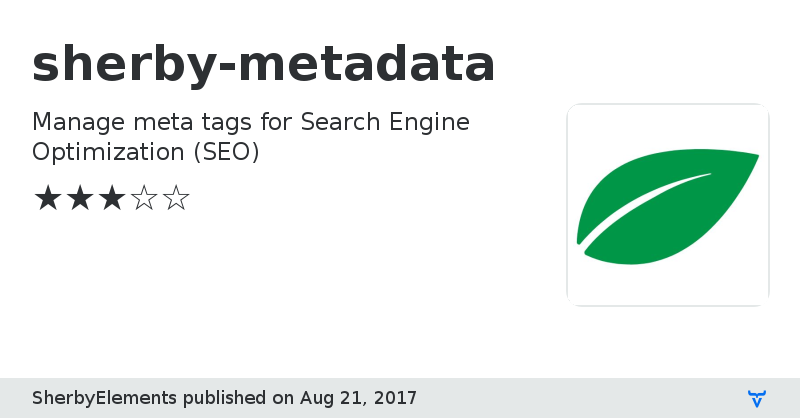
[](https://www.webcomponents.org/element/SherbyElements/sherby-metadata)
[](https://travis-ci.org/SherbyElements/sherby-metadata)
## \
`sherby-metadata` is a **Polymer 3** element used to manage meta tags data for
Search Engine Optimization (SEO). It will add, update and remove ``
elements to the `` section based on the JSON object passed to it.
## Installation
As Polymer 3 use npm, you must use it to install this component:
```bash
npm install @sherby/sherby-metadata
```
For the **Polymer 2** version, use the `SherbyElements/sherby-metadata#^v1.0.0` inside your bower.json file.
```bash
bower install SherbyElements/sherby-metadata --save
```
## Use
To use this element, add the import to your shell component and include it
in your component code.
```html
GitHub HomepageView on GitHub
Issue tracker
View on NPM
License
Online Demo
Documentation
sherby-metadata version 1.0.0
### Dependencies
* polymer#Polymer/polymer#^2.0.0
sherby-metadata version 1.0.1
### Dependencies
* polymer#Polymer/polymer#^2.0.0
sherby-metadata version 2.0.0-rc.2
### Dependencies
* @polymer/polymer#^3.0.0-pre.1
sherby-metadata version 2.0.0-rc.3
### Dependencies
* @polymer/polymer#^3.0.0-pre.1