ScrollablePanel Add-on - Vaadin Add-on Directory
Layout component that controls the scroll position of it's content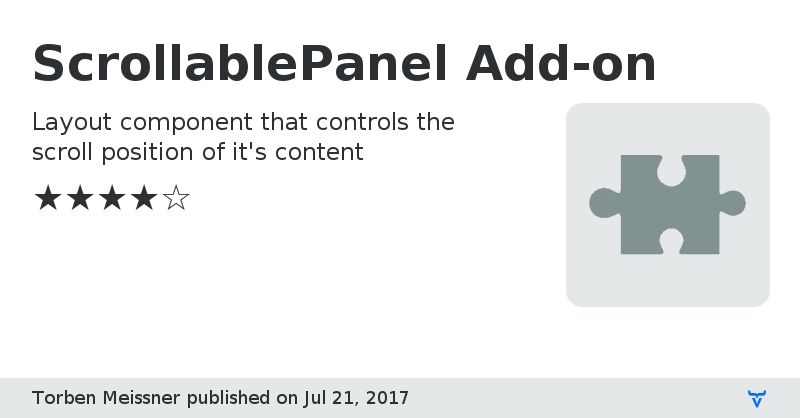
The ScrollablePanel is a SingleComponentContainer which lets you control the scroll position of its content:
- get/set the scroll position in server-side
- scroll event listener on server-side
- by default no theme, captions etc.
Style-CSS-Class: v-scrollable-panel
Source CodeAuthor Homepage
Online Demo
Issue Tracker
ScrollablePanel Add-on version 1.0.1
initial addon upload:
- control scroll position
- scroll event listener
ScrollablePanel Add-on version 1.0.2
Fixed wrong return value in ScrollEvent#getBottom()