scary-cookie - Vaadin Add-on Directory
Polymer element to read and write cookies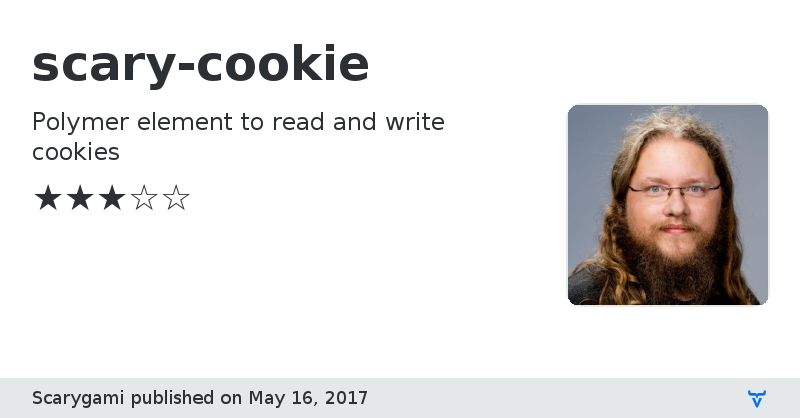
# scary-cookie
[](https://travis-ci.org/Scarygami/scary-cookie)
[](https://www.webcomponents.org/element/Scarygami/scary-cookie)
The `scary-cookie` element can be used to set and read cookies.
You should have one `scary-cookie` element per cookie you want to use,
defined by its `name` property.
You can then read the `value` of the cookie, or save the cookie by setting
the `value` attribute or explicitely calling the `save` method.
##### Example
Online DemoDocumentation
GitHub Homepage
Issue tracker
View on NPM
View on GitHub
scary-cookie version 1.0.0
### Dependencies
Polymer/polymer#^1.0.0
scary-cookie version 1.0.1
### Dependencies
Polymer/polymer#^1.0.0
scary-cookie version 1.0.2
### Dependencies
Polymer/polymer#^1.0.0
scary-cookie version 2.0.0
### Dependencies
Polymer/polymer#1.9 - 2
scary-cookie version 3.0.0
### Dependencies
* @polymer/polymer#^3.0.0