RotaryKnob - Vaadin Add-on Directory
Rotatable widget for selecting numeric value within a range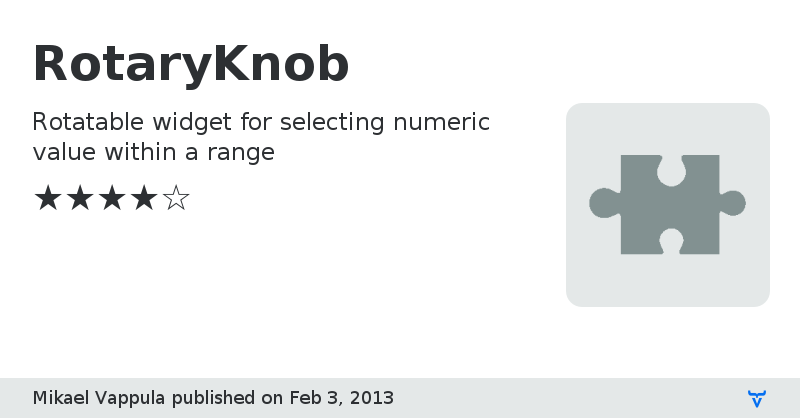
RotaryKnob component emulates its real-world counterpart and is simply used for selecting numeric value within a range. Knob can be rotated by dragging mouse along y-axis, using mouse scroll wheel or pressing up/down keys.
Component also supports browser focus events.
Source CodeDiscussion Forum
Online Demo
RotaryKnob version 0.3.v7
0.3 feature compatible preliminary port for Vaadin 7
RotaryKnob version 0.3.2
Vaadin 7.0+ API compatible