RefreshComponentRenderer Add-on - Vaadin Add-on Directory
Extended ComponentRenderer for components that are not rendered properly after Grid resize or scrolling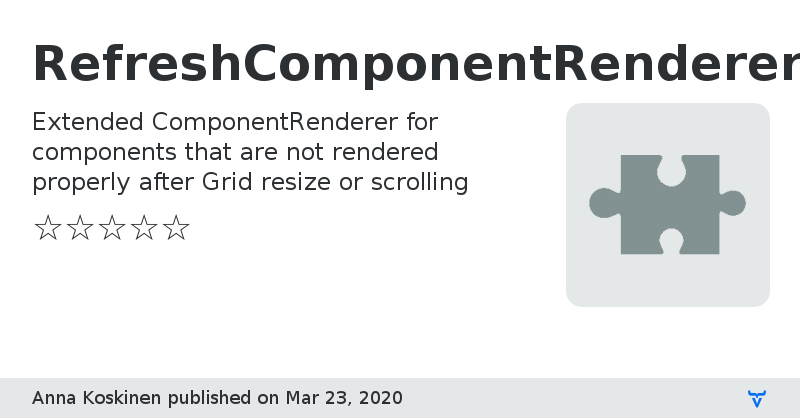
Workaround for Vaadin 8 ComponentRenderer issues:
RadioButtonGroup (Grid resizing):
https://github.com/vaadin/framework/issues/11911 Slider (Grid scrolling):
https://github.com/vaadin/framework/issues/11877
View on GitHubhttps://github.com/vaadin/framework/issues/11911 Slider (Grid scrolling):
https://github.com/vaadin/framework/issues/11877