RangeDateField - Vaadin Add-on Directory
RangeDateField can be used to limit the date selection to a specific date range, exclude some specific dates you don't want to be selectable, or exclude weekends altogether.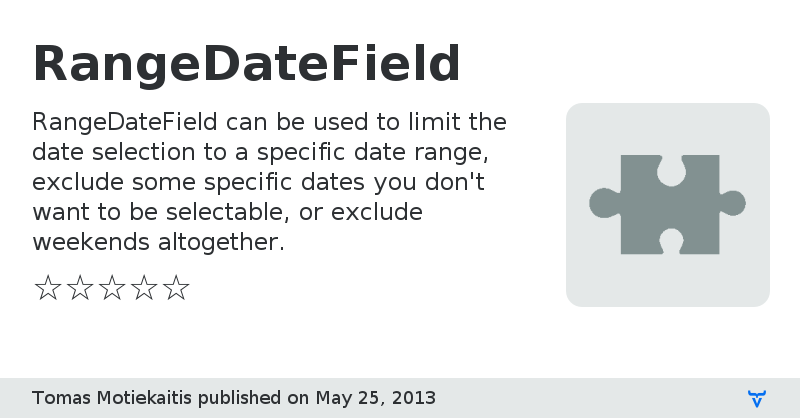
RangeDateField extends standard Vaadin DateField and allows you to restrict date selection to a specific set of dates. You can also set custom CSS styles to specific dates this way customizing the Look&Feel of the calendar.
Date selection can be restricted in the following way:
1) by providing valid from or valid to date (or both);
2) by specifying that weekends should be excluded;
3) by configuring a specific list of days that should be disabled;
Addon HomepageOnline Demo
Issue Tracker
Source Code