QuickPopup component for Vaadin Flow - Vaadin Add-on Directory
QuickPopup is a control similar to the PopupView for Vaadin 8+.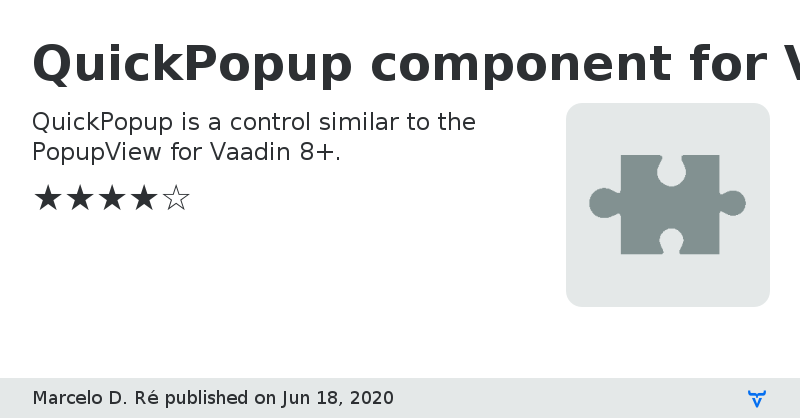
QuickPopup component for Vaadin Flow version 0.8.1
QuickPopup component for Vaadin Flow version 0.8.2
Now use the target component element as a reference.
QuickPopup component for Vaadin Flow version 1.0.0
First release for 14.+
QuickPopup component for Vaadin Flow version 1.0.2
minor build fix
QuickPopup component for Vaadin Flow version 1.0.2.1
remove FINER log
QuickPopup component for Vaadin Flow version 1.0.3
- Fix wrong start position on first shown.
- Add support to be themed with CssImport.
Ej:
`@CssImport(value = "./styles/quick-popup-custom.css",themeFor = "quick-popup")`
and in quick-popup-custom.css:
```
.popup {
/*z-index: 10000;*/
background: red;
}
```
QuickPopup component for Vaadin Flow version 1.0.3.15
rewrite the js files and fix initial position.