textfit-div - Vaadin Add-on Directory
A web component that uses STRML/textFit to fit the text size to the available space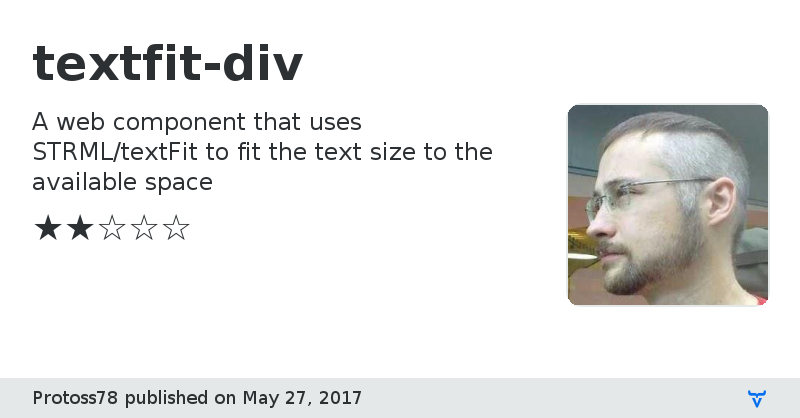
View on GitHub
Online Demo
GitHub Homepage
Issue tracker
textfit-div version 0.1.0
### Dependencies
* textfit#STRML/textFit#^2.3.0
* iron-resizable-behavior#PolymerElements/iron-resizable-behavior#^1.0.0
* iron-flex-layout#PolymerElements/iron-flex-layout#^1.0.3
* paper-styles#PolymerElements/paper-styles#^1.0.11
* paper-card#PolymerElements/paper-card#^1.1.1
textfit-div version 0.2.0
### Dependencies
* textfit#STRML/textFit#^2.3.0
* iron-resizable-behavior#PolymerElements/iron-resizable-behavior#^1.0.5
* iron-flex-layout#PolymerElements/iron-flex-layout#^1.0.3
* paper-styles#PolymerElements/paper-styles#^1.0.11
* paper-card#PolymerElements/paper-card#^1.1.1
textfit-div version 1.0.0
### Dependencies
* polymer#Polymer/polymer#1.9 - 2
* textfit#STRML/textFit#^2.3.0
* iron-resizable-behavior#PolymerElements/iron-resizable-behavior#1 - 2
* shadycss#webcomponents/shadycss#^1.0.1
textfit-div version 1.0.1
### Dependencies
* polymer#Polymer/polymer#1.9 - 2
* textfit#STRML/textFit#^2.3.0
* iron-resizable-behavior#PolymerElements/iron-resizable-behavior#1 - 2
* shadycss#webcomponents/shadycss#^1.0.1