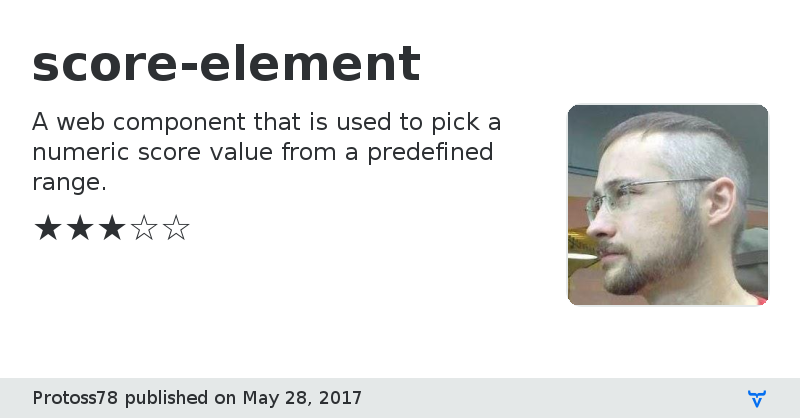score-element - Vaadin Add-on Directory
A web component that is used to pick a numeric score value from a predefined range.
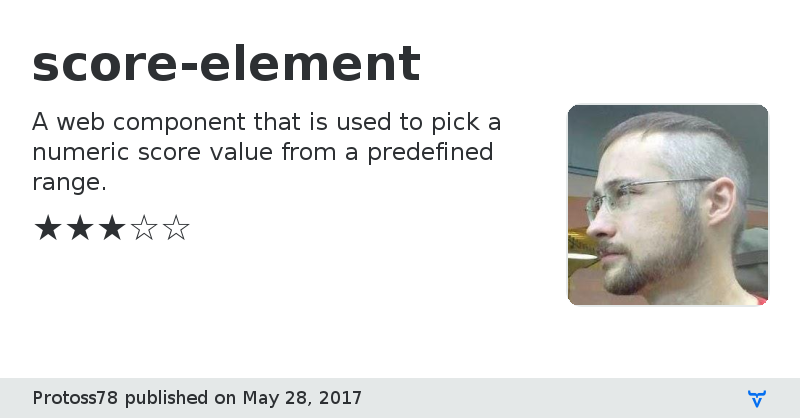
**[ This description is mirrored from README.md at [github.com/Protoss78/score-element](https://github.com//Protoss78/score-element/blob/1.0.0/README.md) on 2019-05-22 ]**
[](https://www.webcomponents.org/element/Protoss78/score-element)
# score-element
A web component that I mainly use to pick a numeric score value from a predefined numeric range. The numeric range can be set by choosing a start and an end value. You can also define a step size (default is 1) and decimal precision (default is 0). The selected value can be get or set via the selected property. It uses the
paper-button-group web component to generate the required paper-buttons. One button per calculated step is created.
Example:
```html
```
Available Style Variables:
```
--button-score-color: Defines the background color of the button
--text-score-color: Defines the text color of the button
--hover-score-color: Defines the background color of the button in hover state
--hover-text-score-color: Defines the text color of the button in hover state
--selected-score-color: Defines the background color of the button in selected state
--selected--text-score-color: Defines the text color of the button in hover state
```
GitHub Homepage
Documentation
Issue tracker
View on GitHub
score-element version 0.0.1
### Dependencies
* paper-button-group#Protoss78/paper-button-group
score-element version 0.0.2
### Dependencies
* paper-button-group#Protoss78/paper-button-group
* iron-component-page#PolymerElements/iron-component-page#^1.0.0
* web-component-tester#^4.0.0
score-element version 0.0.3
### Dependencies
* paper-button-group#Protoss78/paper-button-group
* iron-component-page#PolymerElements/iron-component-page#^1.0.0
* web-component-tester#^4.0.0
score-element version 0.0.4
### Dependencies
* paper-button-group#Protoss78/paper-button-group
* iron-component-page#PolymerElements/iron-component-page#^1.0.0
* web-component-tester#^4.0.0
score-element version 0.0.5
### Dependencies
* paper-button-group#Protoss78/paper-button-group
* iron-component-page#PolymerElements/iron-component-page#^1.0.0
* web-component-tester#^4.0.0
score-element version 1.0.0
### Dependencies
* polymer#Polymer/polymer#1.9 - 2
* paper-button#PolymerElements/paper-button#1 - 2
* paper-button-group#Protoss78/paper-button-group#^1.0.0